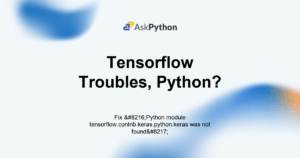The integration of R with the TensorFlow package along with Keras has allowed developers to utilize TensorFlow’s functionalities with R. Deep learning has become easier for R users due to the integration of R Keras with Python’s tensorflow module. However, this doesn’t mean that errors during installation have become null.
As with every process, chances are that you will at least once run into an error during the process’s life cycle. The error “R keras package Error: Python module tensorflow.contrib.keras.python.keras was not found” is an error that pops up when there is incomplete installation or when the tensorflow module is not found when called upon.
In this article, we will understand the root causes of this error and then explore the fixes for this error one by one. Let’s get started!
Understanding the R Keras Package Error
Keras is one of the most user-friendly libraries, and it has made deep learning easier for its users across languages such as R and Python. Due to the huge library of in-built functions that are readily available in this module, it makes Keras one of the most powerful, easy to implement and widely used packages in the world.
TensorFlow on the other hand is also a very powerful open source software that facilitates the smooth creation and deployment of machine learning and artificial intelligence models such as neural networks, etc. It is widely used in tasks such as regression, classification, CNN, RNN, etc.
The “Python module tensorflow.contrib.keras.python.keras was not found” error typically occurs when attempting to import the Keras package within R, specifically using the library(keras) command. This is also indicative of the fact that R is unable to locate Keras within the TensorFlow installation.
Some of the most probable causes of this error are:
- Missing Keras module: When installing certain versions of TensorFlow it might not include the Keras
contribpackage. - Outdated TensorFlow installation: If the version of TensorFlow that is installed in your system is not up-to-date or isn’t recent, it might be incompatible with the installed Keras version.
- Incorrect Python environment: Maybe the R version is unable to locate or use the correct Python environment where the tensorflow version is located.
In the next section, we will explore the solutions one by one for each of the above-stated causes.
Recommended: Saving and Loading Models Using TensorFlow 2.0+.
Fixing the R Keras Package Error: 2 Solutions
In this section, we will look at two different methods to fix this issue.
Method 1: Installing Updated TensorFlow and Keras
Installing the updated versions of TensorFlow and Keras. In this method, we will install TensorFlow and Keras which automatically installs the latest version of both in R. You can run the following code to install these packages in your system.
install.packages("tensorflow")
install.packages("keras")
After installation, we can load it into our program and see if the package is being imported properly.
library(keras)
Another way to install tensorflow and keras is by using Python’s pip installer. Run the following code to install TensorFlow or Keras using the pip module.
pip install tensorflow
pip install keras
This ensures that tensorflow and keras are installed properly and can be used through R,
Method 2: Specifying the Python Environment
Specifying the Python Environment. Using the reticulate function in R, we can specify which Python environment we need to use. Run the following code to specify your required Python environment where the modules are installed properly.
library(reticulate)
use_python("/path/to/python")
You need to replace “/path/to/python” using your own path where python is located.
Suggested: Predict Shakespearean Text Using Keras TensorFlow.

Summary
Encountering the ‘Python module tensorflow.contrib.keras.python.keras was not found’ error in R can be frustrating, but it’s a common issue with straightforward solutions. With the latest versions of TensorFlow and Keras or specifying the correct Python environment, you can easily fix this error and continue using deep learning in your R projects. With a few simple steps, you’ll be back on track and building incredible models in no time.