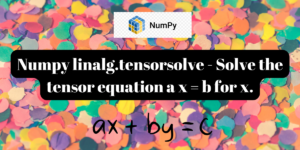Python’s powerful and versatile library, Numpy, makes even the most complex mathematical tasks a breeze. Enter Numpy’s linalg.tensorsolve() function and watch it effortlessly solve your tensor linear equations, no matter the dimensions.
Tensors, the multi-dimensional arrays that extend beyond vectors and matrices, are easy to work with, thanks to Numpy and its linalg library. Packed with numerous functions to tackle any mathematical challenge, you’ll be ready to tackle any tensor equations. Let’s get started on this with Python and Numpy!
What is a linear equation?
A linear equation is a equation in which the highest power of a variable or order of the equation is 1. It can be of the form Ax=b which is the most common way to solve matrix equations where A is the coefficient matrix, X is the variable matrix and b is the corresponding or dependent matrix.
In Python, you can solve tensor equations using the numpy module, specifically the numpy.linalg.tensorsolve() function. Tensors are multi-dimensional arrays with dimensions n >= 2. To use tensorsolve(), you’ll need a square coefficient tensor (x) and a right-hand tensor (y). The function will return the output as an ndarray.
Syntax of the numpy linalg.tensorsolve() function
NumPy’s linalg.tensorsolve() function is used to solve tensor linear equations in Python. Tensors are multi-dimensional arrays with dimensions greater than or equal to 2.
The function’s syntax is linalg.tensorsolve(x, y), where x is the square coefficient tensor and y is the righthand tensor. It returns an ndarray as the output. To use linalg.tensorsolve(), first import NumPy, then define the tensors, and finally call the function. This function makes it easy to solve complex tensor equations in Python.
The syntax of the numpy.linalg.tensorsolve() is as follows:
linalg.tensorsolve(x,y)
The parameters are:
- x: array-> It is the coefficient tensor, which must be square in nature to be operated on.
- y: array-> the righthand tensor, which doesn’t necessarily have to be square.
It returns a ndarray which is the output.
If x is not square, this function might raise linalgerror.
Implementing NumPy linalg.tensorsolve() in Python
To solve tensor equations in Python using Numpy, use the linalg.tensorsolve() function. First, import numpy and define the square coefficient tensor (x) and the right-hand tensor (y). Call the function with the syntax: linalg.tensorsolve(x, y), and it will return an ndarray as the output.
Before we jump right into the code, you must have the required modules in your system. You would only need numpy, so run the following code in your command prompt to update/install the package.
pip install numpy
Now, the following code will help you solve tensor equations using the tensorsolve() function.
#importing the numpy module
import numpy as np
#declaring the arrays array
X = np.array([[60,40,50], [10, 20, 30], [70, 80, 90]])
Y = np.array([18,19,20])
#displaying the arrays
print("The first Array X is= ", X)
print("The second Array Y is= ", Y)
#Calculating the answer for solving the tensor equation
outout = np.linalg.tensorsolve(X, Y)
#displaying the answer
print("Solution for the equation is =", outout)
The output will be:
The first Array X is= [[60 40 50]
[10 20 30]
[70 80 90]]
The second Array Y is= [18 19 20]
Solution for the equation is = [-0.04444444 -1.76111111 1.82222222]

Let’s take another example where we can use the reshape() function in addition to the tensorsolve() function to solve the tensor equations.
#importing the numpy module
import numpy as np
#declaring the arrays array
X= np.eye(2*3*4)
X.shape = (2*3, 4, 2, 3, 4)
Y=np.random.randn(2*3, 4)
#displaying the arrays
print("The first Array X is= ", X)
print("The second Array Y is= ", Y)
#Calculating the answer for solving the tensor equation
outout = np.linalg.tensorsolve(X, Y)
#displaying the answer
print("Solution for the equation is =", outout)
The output will be:
The first Array X is= [[[[[1. 0. 0. 0.]
[0. 0. 0. 0.]
[0. 0. 0. 0.]]
[[0. 0. 0. 0.]
[0. 0. 0. 0.]
[0. 0. 0. 0.]]]
[[[0. 1. 0. 0.]
[0. 0. 0. 0.]
[0. 0. 0. 0.]]
[[0. 0. 0. 0.]
[0. 0. 0. 0.]
[0. 0. 0. 0.]]]
[[[0. 0. 1. 0.]
[0. 0. 0. 0.]
[0. 0. 0. 0.]]
[[0. 0. 0. 0.]
[0. 0. 0. 0.]
[0. 0. 0. 0.]]]
[[[0. 0. 0. 1.]
[0. 0. 0. 0.]
[0. 0. 0. 0.]]
[[0. 0. 0. 0.]
[0. 0. 0. 0.]
[0. 0. 0. 0.]]]]
[[[[0. 0. 0. 0.]
[1. 0. 0. 0.]
[0. 0. 0. 0.]]
[[0. 0. 0. 0.]
[0. 0. 0. 0.]
[0. 0. 0. 0.]]]
[[[0. 0. 0. 0.]
[0. 1. 0. 0.]
[0. 0. 0. 0.]]
[[0. 0. 0. 0.]
[0. 0. 0. 0.]
[0. 0. 0. 0.]]]
[[[0. 0. 0. 0.]
[0. 0. 1. 0.]
[0. 0. 0. 0.]]
[[0. 0. 0. 0.]
[0. 0. 0. 0.]
[0. 0. 0. 0.]]]
[[[0. 0. 0. 0.]
[0. 0. 0. 1.]
[0. 0. 0. 0.]]
[[0. 0. 0. 0.]
[0. 0. 0. 0.]
[0. 0. 0. 0.]]]]
[[[[0. 0. 0. 0.]
[0. 0. 0. 0.]
[1. 0. 0. 0.]]
[[0. 0. 0. 0.]
[0. 0. 0. 0.]
[0. 0. 0. 0.]]]
[[[0. 0. 0. 0.]
[0. 0. 0. 0.]
[0. 1. 0. 0.]]
[[0. 0. 0. 0.]
[0. 0. 0. 0.]
[0. 0. 0. 0.]]]
[[[0. 0. 0. 0.]
[0. 0. 0. 0.]
[0. 0. 1. 0.]]
[[0. 0. 0. 0.]
[0. 0. 0. 0.]
[0. 0. 0. 0.]]]
[[[0. 0. 0. 0.]
[0. 0. 0. 0.]
[0. 0. 0. 1.]]
[[0. 0. 0. 0.]
[0. 0. 0. 0.]
[0. 0. 0. 0.]]]]
[[[[0. 0. 0. 0.]
[0. 0. 0. 0.]
[0. 0. 0. 0.]]
[[1. 0. 0. 0.]
[0. 0. 0. 0.]
[0. 0. 0. 0.]]]
[[[0. 0. 0. 0.]
[0. 0. 0. 0.]
[0. 0. 0. 0.]]
[[0. 1. 0. 0.]
[0. 0. 0. 0.]
[0. 0. 0. 0.]]]
[[[0. 0. 0. 0.]
[0. 0. 0. 0.]
[0. 0. 0. 0.]]
[[0. 0. 1. 0.]
[0. 0. 0. 0.]
[0. 0. 0. 0.]]]
[[[0. 0. 0. 0.]
[0. 0. 0. 0.]
[0. 0. 0. 0.]]
[[0. 0. 0. 1.]
[0. 0. 0. 0.]
[0. 0. 0. 0.]]]]
[[[[0. 0. 0. 0.]
[0. 0. 0. 0.]
[0. 0. 0. 0.]]
[[0. 0. 0. 0.]
[1. 0. 0. 0.]
[0. 0. 0. 0.]]]
[[[0. 0. 0. 0.]
[0. 0. 0. 0.]
[0. 0. 0. 0.]]
[[0. 0. 0. 0.]
[0. 1. 0. 0.]
[0. 0. 0. 0.]]]
[[[0. 0. 0. 0.]
[0. 0. 0. 0.]
[0. 0. 0. 0.]]
[[0. 0. 0. 0.]
[0. 0. 1. 0.]
[0. 0. 0. 0.]]]
[[[0. 0. 0. 0.]
[0. 0. 0. 0.]
[0. 0. 0. 0.]]
[[0. 0. 0. 0.]
[0. 0. 0. 1.]
[0. 0. 0. 0.]]]]
[[[[0. 0. 0. 0.]
[0. 0. 0. 0.]
[0. 0. 0. 0.]]
[[0. 0. 0. 0.]
[0. 0. 0. 0.]
[1. 0. 0. 0.]]]
[[[0. 0. 0. 0.]
[0. 0. 0. 0.]
[0. 0. 0. 0.]]
[[0. 0. 0. 0.]
[0. 0. 0. 0.]
[0. 1. 0. 0.]]]
[[[0. 0. 0. 0.]
[0. 0. 0. 0.]
[0. 0. 0. 0.]]
[[0. 0. 0. 0.]
[0. 0. 0. 0.]
[0. 0. 1. 0.]]]
[[[0. 0. 0. 0.]
[0. 0. 0. 0.]
[0. 0. 0. 0.]]
[[0. 0. 0. 0.]
[0. 0. 0. 0.]
[0. 0. 0. 1.]]]]]
The second Array Y is= [[-1.90360373 1.45232005 -1.21688047 0.85383394]
[ 1.02738128 -0.23788336 0.1266258 0.78970058]
[-0.09243462 -0.63078769 -1.49321365 -0.41372295]
[ 0.87301817 -0.98057691 -0.11506499 -0.6069976 ]
[ 2.07377229 2.21646876 -0.19894358 1.24254477]
[ 1.78368804 1.31556076 -0.14135809 1.70151513]]
Solution for the equation is = [[[-1.90360373 1.45232005 -1.21688047 0.85383394]
[ 1.02738128 -0.23788336 0.1266258 0.78970058]
[-0.09243462 -0.63078769 -1.49321365 -0.41372295]]
[[ 0.87301817 -0.98057691 -0.11506499 -0.6069976 ]
[ 2.07377229 2.21646876 -0.19894358 1.24254477]
[ 1.78368804 1.31556076 -0.14135809 1.70151513]]]
Suggested: Numpy linalg.tensorinv( ): Computing Inverse of an N-Dimensional Array.
Advantages of using a tensor
Tensors are a versatile data structure that can be used in a wide range of applications, from machine learning to physics. Their flexibility and computational efficiency make them an ideal choice for handling complex data and large-scale computations.
- It can be multi-dimensional.
- It has accelerated GPU support.
- It is open source platform hence it is free to use.
- It can be used for data visualization easily.
- It is scalable since it is deployed on a hardware machine.
- It offers parallelism.
- It has high performance and is the best in the industry.
Disadvantages of using a tensor
There are also some disadvantages of using tensors in linear equations. They are:
- Tensors are still missing symbolic loops.
- It has very limited support for windows.
- It has too many updates that put the older version support out of date.
- It has low implementing speed.
- It has many architectural shortcomings as well.
Despite their many advantages, tensors can be challenging to work with for beginners or in certain situations. Their complexity and the frequent updates to tensor libraries may cause compatibility issues or steep learning curves for some users. However, with practice and the right tools, the advantages of using tensors often outweigh their disadvantages.
Conclusion
Numpy’s linalg.tensorsolve() function simplifies the process of solving tensor equations in Python, allowing you to work with multi-dimensional arrays and tackle complex calculations efficiently. To get started, make sure to have the numpy module installed and that your coefficient tensor is square. With practice and the power of Numpy, you’ll be able to solve even the most challenging tensor equations. Keep exploring and happy coding!
Reference: numpy.linalg.tensorsolve