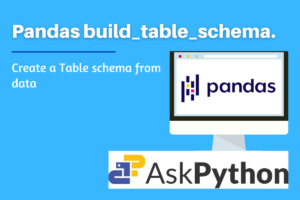In this article, let’s try to understand 'build_table_schema()' yet another helpful Pandas Package method. The Pandas software package for the Python programming language is used in the modification of the data as well as in analyzing data.
Both “Panel Data” and “Python Data Analysis” are referred to as “Pandas.” It provides a vast number of methods and data structures for dealing with mathematical tables and time series. It is software that is open-sourced and hence freely available.
The goal of this function is to help in the creation of a table schema for the provided input data. Let us try to understand the use cases, syntax, and implementation of this function in Python Programming Language.
Why is build_table_schema() used?
This function creates a table schema for given input data. A specification called Table Schema is used to describe tabular datasets as JSON objects. The JSON contains details on the field names, kinds, and additional properties. (To read more about table schema click here.) The output data type for this function is always a dictionary (dict).
(Also read how to convert a JSON string to a pandas object, click here.)
Syntax of build_table_schema()
pandas.io.json.build_table_schema(data, index=True, primary_key=None, version=True)
Parameters:
- data: Series, DataFrame, Required – input data
- index: bool, the default is set as True, Optional – Whether or not to add data.index to the output schema.
- primary_key: bool or None, the default is set as True, Optional – names of the columns that will serve as the primary key. If the index is unique, the default None will set “primaryKey” to the level or levels of the index.
- version: bool, the default is set as True, Optional – Whether or not to include a field pandas version with the Pandas version that most recently changed the table schema. This version might not be the same as the installed Pandas version.
Implementation of build_table_schema() in Python
Before beginning the methods, be sure to install and load the Pandas package into your IDE.
import pandas as pd
The following dataframe is used for examples:
df = pd.DataFrame(
{'Col1': ['a','b','c','d'],
'Col2': [1,2,3,4],
'Col3': [1.1, 1.2, 1.3, 1.4]},
index=pd.Index(range(4), name='idx'))
print(df)
OUTPUT

Example 1: Passing only the dataframe as a parameter
#creating dataframe
df = pd.DataFrame(
{'Col1': ['a','b','c','d'],
'Col2': [1,2,3,4],
'Col3': [1.1, 1.2, 1.3, 1.4]},
index=pd.Index(range(4), name='idx'))
pd.io.json.build_table_schema(df)
OUTPUT

It should be noted that the result/output displays the other parameters because they are all set to True by default. The primary key, meanwhile, is set to the index by default. Also, the first row of the output is an additional row named ‘idx’ and indicates the index for the dataframe. The version parameter is by default set to True, and hence depicted the Pandas package version the dataframe is working on.
Example 2: Passing other parameters
df = pd.DataFrame(
{'Col1': ['a','b','c','d'],
'Col2': [1,2,3,4],
'Col3': [1.1, 1.2, 1.3, 1.4]},
index=pd.Index(range(4), name='idx'))
pd.io.json.build_table_schema(df, index = False, primary_key = False, version = False)
OUTPUT

Note that in the above example, the index is set to False, hence only the three columns mentioned in the input are present in the output, and no additional index row is added. Also, as the version parameter is set to False, no information on the Pandas package version is mentioned in the output.
Summary
Working with data is simplified by the Pandas package for the Python programming language. The function discussed in this article falls under the input/output built-in functions provided by the Pandas package. It is a great help to evaluate large datasets, it also provides an efficient way to understand the datatypes and overall format of datasets.
To learn about the Pandas package’s built-in function and general Python language, click here!