Modules are the pre-defined files that contain the python codes which depict the basic functionalities of class, methods, variables, etc. It consists of different functions, classes in a group of files inside a directory. Modules can also be termed as Libraries. These are basically the pre-defined methods that can be used to make the code more efficient and reduce redundancy.
Modules bind the code and reduce the repetitions of functions frequently used in the code. Thus, it makes the code much clear and easy to understand.
Examples:
- OS
- Time
- Math
- MatPlotlib
Mechanism of Python Modules
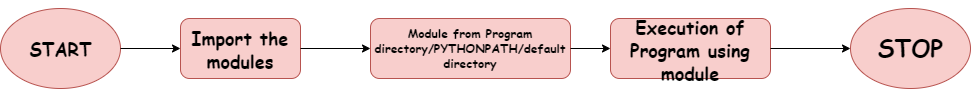
The moment a module is imported through a program, Python Interpreter fetches the module from either of the following locations:
- Program Directory
- The directory in the PYTHONPATH variable
- Default directory
Listing of Modules
The list of available modules in Python can be found out by executing the following command in the command prompt (interpreter shell).
>>> help(“module”)

Importing modules from Python Standard path
Syntax:
import module_name
Example:
import math
Importing Modules from other Sources
To fetch and use modules from other and new sources, we need to install Python PIP.
Python pip is a software that installs python modules from index or using a manager like Anaconda.
Run the following command to install modules from new sources using python pip:
python -m pip3 install module_name
Run the following command to install modules from new sources using Ananconda:
conda install module_name
Example: Steps to install numpy
python -m pip3 install numpy
conda install numpy
sudo apt install python3-numpy
Example: Built-in Modules
import math
print (math.sqrt(121))
print (math.pi)
print (dir(math))
Output:
11.0
3.141592653589793
[‘doc’, ‘loader’, ‘name’, ‘package’, ‘spec’, ‘acos’, ‘acosh’, ‘asin’, ‘asinh’, ‘atan’, ‘atan2’, ‘atanh’, ‘ceil’, ‘copysign
‘, ‘cos’, ‘cosh’, ‘degrees’, ‘e’, ‘erf’, ‘erfc’, ‘exp’, ‘expm1’, ‘fabs’, ‘factorial’, ‘floor’, ‘fmod’, ‘frexp’, ‘fsum’, ‘gamma’, ‘hypot’, ‘isf
inite’, ‘isinf’, ‘isnan’, ‘ldexp’, ‘lgamma’, ‘log’, ‘log10’, ‘log1p’, ‘log2’, ‘modf’, ‘pi’, ‘pow’, ‘radians’, ‘sin’, ‘sinh’, ‘sqrt’, ‘tan’, ‘t
anh’, ‘trunc’]
In the above example, dir() method gives the function name, variables, etc in the math module.
Variable in a Module
Apart from methods and classes, A module can also contain variables.
Example:
Fruit = {
"name": "Apple",
"color": "Green"
}
Save the above snippet of code in the file Module1.py
import Module1
x = Module1.Fruit["name"]
print(x)
Output:
Apple
In the above piece of code, Module1 is imported and functionality is performed on it.
Difference between a module and a package in Python
Python Module: These are set of pre-defined files that contain the python codes which depict the basic functionalities of class, methods, variables, etc.
Python Package: It is a directory that holds and contains modules and sub-packages.
References
- Python Module
- Python Module-Docs