Introduction
We’ll be introducing the python isdecimal() method in this tutorial. What if a user wants to check whether a given string contains a number or more specifically a decimal number or not? That can be a case when the user needs to convert the string to any other number types like integer or float or etc..
As a solution to this problem, Python comes with a built-in checking method, isdecimal(). Let us dig into the method and consequently understand how the method works and can be used accordingly.
Python isdecimal() Method Basics
In general, the Python isdecimal() method directly checks whether all characters in the specified string are decimal characters or not. If yes, then the method returns true or else, returns false.
Syntax for Python isdecimal() method
Let us look at the syntax for the Python isdecimal() method, following which we can use the method.
status = str.isdecimal( )
Here:
stris the string for which we are checking if it comprises of only decimal characters or notstatusstores the value returned by theisdecimal()method. That is true for all decimal characters or else, false.
Note: Here, status just holds either true or false, hence the type of status is bool.
Basic example for the isdecimal() method
So here is a small example, which explains how to use the isdecimal() method for strings in Python.
string1="1010"
print("String is: ",string1)
print("Result: ",string1.isdecimal())
string2="a10101"
print("String is: ",string2)
print("Result: ",string2.isdecimal())
Output:
String is: 1010
Result: True
String is: a10101
Result: False
Here:
- String1 consists of all decimal characters. Hence the
string1.isdecimal()statement returns aTrueresult - Whereas, string2 has a character ‘a’ in it. Due to the fact that string2 doesn’t comprise of all decimal characters, the result, in this case, is
False.
Note: The isdecimal() method in Python does not consider fractions, subscripts, superscripts, or any other Unicode implemented characters as a decimal or digit characters. Hence, for the presence of any of the numeric characters in a string, the method returns False.
How Python isdecimal() Works
The code snippet below illustrates how the isdecimal() method in Python for strings works and what it returns.
# . is not considered as decimal character
string1="55.55"
print("String is: ",string1)
print("Result: ",string1.isdecimal())
#Pure character string
string2="AskPython"
print("String is: ",string2)
print("Result: ",string2.isdecimal())
#U+2082 unicode for subscript 2
string3="222\u2082"
print("String is: ",string3)
print("Result: ",string3.isdecimal())
#U+2074 unicode for superscript 4
string4="34\u2074"
print("String is: ",string4)
print("Result: ",string4.isdecimal())
#U+2152unicode for 1/10 fraction
string5="10\u2152"
print("String is: ",string5)
print("Result: ",string5.isdecimal())
#@ not considered as decimal character
string6="@1234"
print("String is: ",string6)
print("Result: ",string6.isdecimal())
Output:
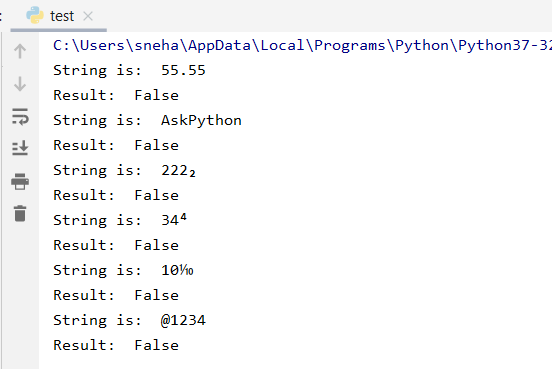
In the code above:
- For string1, the
isdecimal()method returns afalsevalue because of the dot(.) character present in between the digits. The method considers it not to be a decimal character - Again for string2, the string completely or purely consists of characters and hence the method returns a
falseresult - For all the strings, string3, string4 and string5. The
isdecimal()method returnsfalsebecause all of them contain Unicode values corresponding to non-digit numerical characters - At last for string6 too, the method returns a
falsebecause of the fact that the string contains the ‘@‘ character, which again is a non-decimal character.
Conclusion
So, in this tutorial, we learned about the built-in string isdecimal() method in Python, how it is used as well as how it works. For any questions feel free to comment below.
References
- https://www.journaldev.com/24032/python-string-isdecimal
- https://stackoverflow.com/questions/22789392/str-isdecimal-and-str-isdigit-difference-example
- https://stackoverflow.com/questions/47113787/difference-between-isnumeric-and-isdecimal-in-python/47113836



