In this article, we will understand the possible reasons behind a situation occurring where during the execution of a ‘for loop’, which performs the task of appending items to a list, throws an exception that says ‘NoneType’ Object has no ‘append()’ attribute.
We will do a detailed study on what lists are, how they work, and figure out how this problem occurs and also figure out a way to fix this problem.
Introduction to Python Lists
A list is the Python version of an array with enhancements that give us more power as developers.
Lists do not require a specific data type which means that, as we know that in an array, you can store elements of only one data type, but in the case of a list, it is possible to add elements of different data types in the same list.
Python lists are dynamic lists. Dynamic lists mean that they do not have a fixed size. Hence, we can add as many numbers as we want without declaring the size of the list at the time of declaring the list.
The list provides various useful functions such as pop(), append(), and others and also comes with powerful features like list comprehension.
The basic syntax of a python List is given below, along with an example:
list_name = [element1, element2, ..., elementn]
my_list = [1, 2, 'Three', 4.0]
print(my_list)

What is the ‘append()’ Method used for?
As of now, we know that Python lists come along with various functions/methods to handle and manipulate them. The ‘append()’ method is also one function that performs certain operations on the list.
Python lists are mutable, which means we can make changes to the list, such as adding an element or removing the element of the list even after declaration.
The ‘append()’ method is a tool that is used to add elements to the end of the last index of the list.
We can see the syntax and how the append() method is used in the below example:
list_name.append(element)
my_list.append(5)
print(my_list)
my_list.append('SIX')
print(my_list)

The ‘NoneType’ Error
What is a ‘NoneType’ Object in Python?
Among the various datatypes that Python has, NoneType is also included in them. The ‘None’ keyword is used to represent a NoneType. This data type is used in places where the value is not present.
The NoneType can have only one value which is ‘None’. Often resembles a variable or function that did not acquire a valid value.
You can see an example of a ‘NoneType’ object in the below example:
x = None
print(x)
print(type(x))

The above code shows the declaration of a ‘None’ object, shows its value, and also shows its datatype of it, which is ‘NoneType’.
The ‘NoneType’ object has no attribute ‘append’ exception
Explanation of The Exception
This is a common Python error that occurs when we try to use the append() method along with a None object. As we have seen that the ‘NoneType’ object has only one value which is ‘None’.
The append() method is a function that can be used with a list of mutable objects. Hence the append() method cannot be used in combination with a None object.
Let us see some common examples which trigger this exception.
Common Causes of the Exception
This is a very simple example in which we tried to use append() on a None object.
x = None
x.append(2)

In the second example, we have tried to use append() on the None value returned by a function.
def my_function():
return None
my_var = my_function()
my_var.append("Hello")
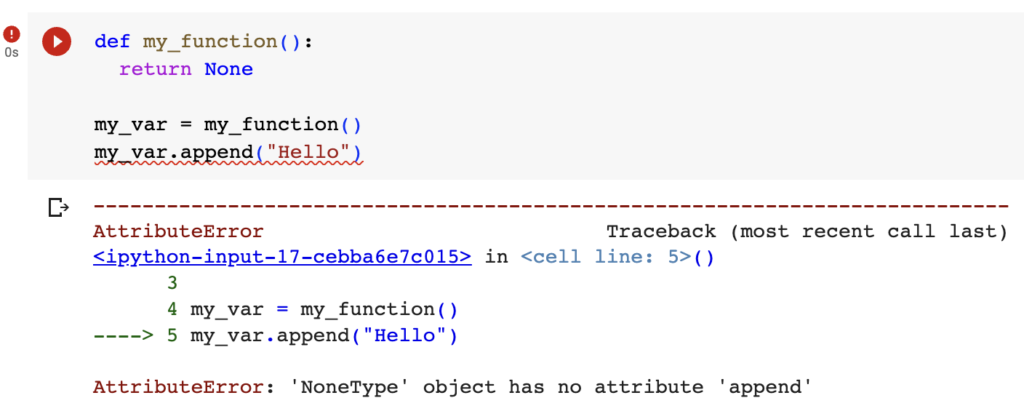
In this example, append() is used on an element of a list that is already ‘None’.
a_list = [[5,3,1], None, [6,1,4]]
a_list[1].append(9)

Using ‘append()’ in a ‘for’ loop
To understand how the Python For Loop works, read the linked article.
Overview of using ‘append()’ within a ‘for’ loop
We will understand the process of using the ‘append()’ method within a loop with the help of a simple example.
my_list = []
for i in range(1,11):
my_list.append(i)
print(my_list)
In the above code, we have just declared a list in line 1, then we have started a loop which will loop till ‘i’ reaches 10 from 1 in line 2. Line 3 shows the usage of append() inside a loop, and lastly, in line 5 we have printed the newly created list.

Potential Mistakes or Issues
We have discussed the common scenarios which might cause the ‘NoneType’ object to have no ‘append()’ attribute exception, those are perfect examples of the potential mistakes and issues that can also occur inside a loop.
All the examples are the same; the only difference is that the above cases are presented as general cases, as here, they need to be presented inside a loop.
For better understanding, let’s take a look at one example from the above cases, we shall use the first case, which is appending to a None object.
my_list = None
for i in range(1,11):
my_list.append(i)
print(my_list)

As you can see, running the above code resulted in the same exception as we had seen in the previous section.
Avoiding the ‘NoneType’ Error
Best Practices to Prevent ‘NoneType’ Error
One thing that we can do to avoid the ‘NoneType’ error is to initialize the list explicitly before performing any manipulation operations on it.
The list can be initialized explicitly as follows:
cars = []
Doing this will prevent the variable from getting an invalid value and show that it is already been declared as a list that is empty at the moment.
Another thing that we need to make sure about is if none of the function or conditional statements return a ‘None’ value.
Input Validation and Type Checking in ‘for’ loops
Input validation is really important as it is one of the prime reasons for causing the ‘NoneType’ error. Input received is not always in the format that we require it to be in.
Hence, it is necessary that we validate the inputs properly and make sure that it is in the required format so that the input data does not create any invalid data or a ‘None’ object.
Type checking can be done using another function called ‘isinstance()’, we can use it to check for a ‘NoneType’ object before using it to append. Let’s understand this by using an example:
numbers = []
for i in range(1,11):
if isinstance(numbers, list):
numbers.append(i)
else:
print("Invalid Input.")
break
print(numbers)

The above is an example in which there is no problem, let us see an example where the type-checking mechanism returns false:
numbers = 2
for i in range(1,11):
if isinstance(numbers, list):
numbers.append(i)
else:
print("Invalid Input.")
break
print(numbers)

As we can see in line three, we have used the isinstance() function, which checks the passed parameter against the type we have passed. If both are the same, then it returns True otherwise False.
Debugging and Error Handling
Technique to Identify and Debug the Root of the User
The first step towards debugging and error handling is understanding the error and why is it getting triggered.
Python has really self-explanatory error prompts, so we must practice reading the error prompt carefully so that we get an idea about what the error is because to find a solution we need to know the problem first.
The error prompt also shows the location where the error-causing code exists. We can simply navigate to that line and try and fix the error with the knowledge that we have gained now.
Let’s try to implement a try and except block so that the program does not abruptly break out, but it must finish gracefully in case of an error.
Using try and except block for handling this error
We will see the use of try and except block with the help of the given example. To understand how the try and except block works in Python, read through the linked article.
cars = None
c1 = "Scorpio N"
try:
cars.append(c1)
except AttributeError:
print("Error: 'NoneType' object has no attribute 'append'")
cars = []
cars.append(c1)
print(cars)

The above example shows how a try block catches the error and performs alternating tasks in case any error occurs.
Summary
To conclude this article, let’s go through whatever we have covered in this article. We started off by getting to know what lists are and how they are useful and the various attributes and methods that come along with lists.
Then we understood the ‘NoneType’ object in depth, came to know things, what it is and what are the problems associated with it.
We discussed how the append() method could be used inside a loop and then also discussed what could be the problems in implementing the same.
Towards the end, we discussed some practices that could be followed in order to avoid the error related to the ‘NoneType’ object and also understood some input validation techniques.
Lastly, we saw how to understand the error prompt and identify the error-causing code, then in the end, understood how the try and except block works and how we can use it to avoid the problem that we are concerned about.



