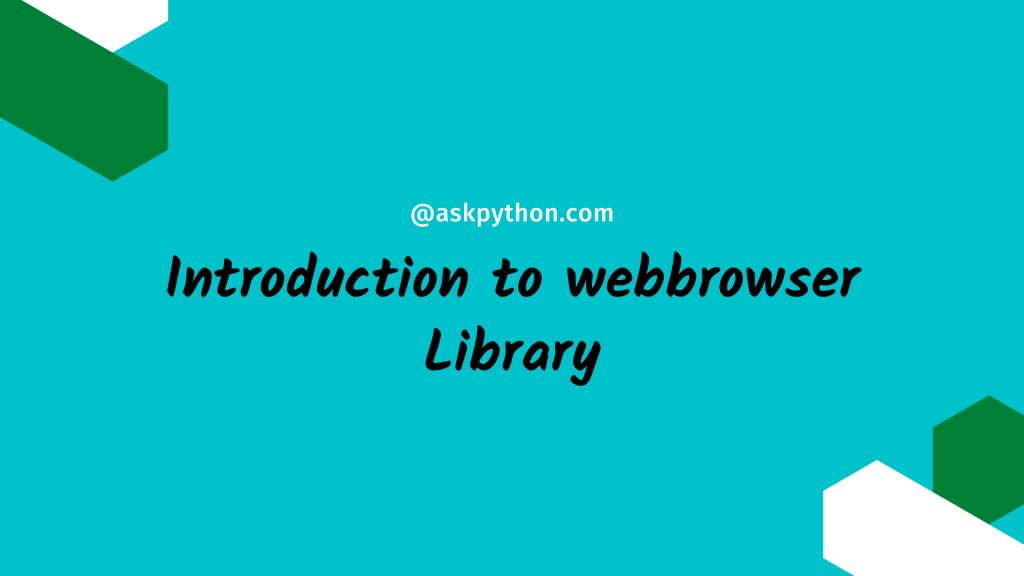Hello there, programmers. In this lesson, we will look at the web browser module or library in Python and look at several code examples.
Before we continue, we’ll go over the web browser library and some of its features.
Introduction to webbrowser library
The webbrowser module in Python is a useful web browser controller. It provides a high-level interface for users to view Web-based content.
It is a Python module that displays web-based documents or web pages for the URL entered in the browser.
Code Implementation
Now we’ll look at several sorts of webbrowser functions and some examples based on them.
Open in a Browser
import webbrowser
webbrowser.open('https://www.askpython.com')
The URL will be opened in the default browser.
Open in a new window
webbrowser.open_new('https://www.askpython.com')
Open in a new browser tab
webbrowser.open_new_tab('https://www.askpython.com')
Open in a specific browser
c = webbrowser.get('firefox')
c.open('https://www.askpython.com')
c.open_new_tab('https://www.askpython.com')
Line 2:- This will open the URL in the appropriate browser.
Line 3:- This will open the URL in a new browser window.
Conclusion
Congratulations! You just learned about the web browser module in the Python programming language. Hope you enjoyed it! 😇
Liked the tutorial? In any case, I would recommend you to have a look at the tutorials mentioned below:
- NetworkX Package – Python Graph Library
- Clamp() Function in PyTorch – A Complete Guide
- Changing Timezone in Python
- The Multi-Arm Bandit Problem in Python
Thank you for taking your time out! Hope you learned something new!! 😄