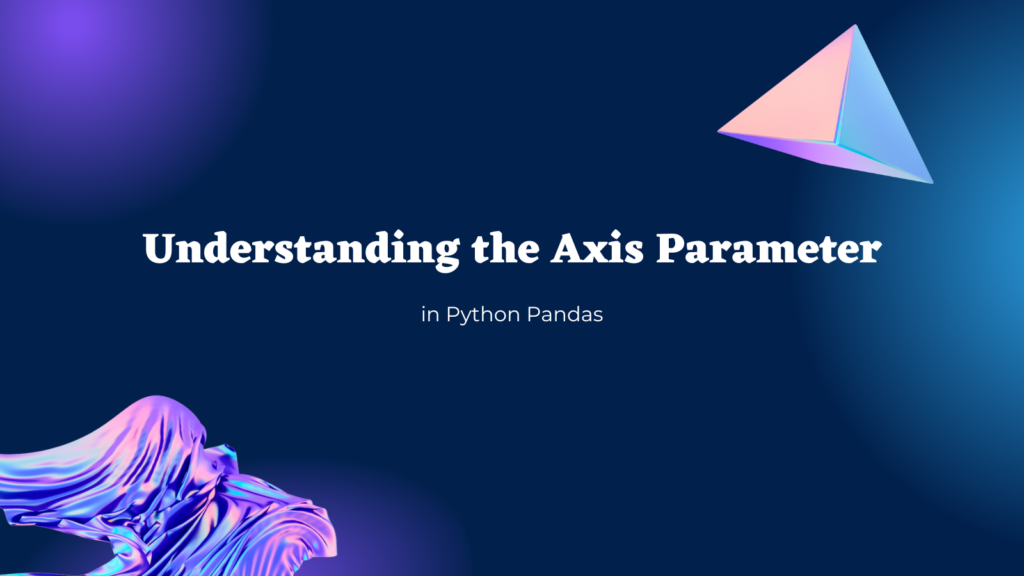The axis parameter in Pandas can seem confusing at first, but it is an extremely powerful tool for manipulating data in Pandas DataFrames and Series. This comprehensive guide will explain everything you need to know about the axis parameter, including:
- What axis refers to in Pandas
- How axis works with DataFrames vs Series
- Using axis=0 vs axis=1
- When to use named axes (‘index’ or ‘columns’)
- Axis in practice with examples like sum(), mean(), drop(), etc.
- Common gotchas and best practices
By the end, you’ll have a deep understanding of how to leverage the axis parameter to wrangle data more effectively in Pandas.
Also read: Python Pandas Module Tutorial
Pandas is one of the most widely used data analysis libraries in Python. Its key data structures – DataFrames and Series – make manipulating tabular and labeled data intuitive.
However, one common sticking point for Pandas beginners is understanding the difference between axis=0 and axis=1 and when to use each.
In short, the axis parameter refers to the dimensions of a DataFrame or Series. It provides a way to apply operations along the different axes:
axis=0 -> apply function along rows
axis=1 -> apply function along columns

But there’s more nuance, which this guide will explore through concrete examples. Properly leveraging axis opens up the true power and expressiveness of Pandas!
We’ll start by breaking down DataFrames and Series conceptually, then see how axis maps to those.
Pandas Axis Fundamentals
Before jumping into the axis, let’s understand DataFrames and Series.
What are DataFrames?
A Pandas DataFrame represents tabular data, like you’d find in a spreadsheet:
import pandas as pd
data = {
"Name": ["John", "Mary", "Peter", "Jeff"],
"Age": [24, 32, 43, 18]
}
df = pd.DataFrame(data)
print(df)
# Output
Name Age
0 John 24
1 Mary 32
2 Peter 43
3 Jeff 18
Conceptually, a DataFrame has:
- An index: the row labels
- Columns: The column names
- The actual data values
Visually:
+-------+-----------+
| Index | Columns |
| (0) | Name | Age|
+-------+-----------+
| 0 | John | 24 |
| 1 | Mary | 32 |
| 2 | Peter | 43 |
| 3 | Jeff | 18 |
+-------+-----------+
The index and columns provide mechanisms for accessing the data values.
What is a Series?
A Series is like a single column of values with an index:
ages = pd.Series([24, 32, 43, 18], index=[0, 1, 2, 3])
print(ages)
# Output
0 24
1 32
2 43
3 18
So a Series has:
- An index
- The data values
Visually:
+-------+
| Index |
| (0) |
+-------+
| 0 |
| 1 |
| 2 |
| 3 |
+-------+
With this background on DataFrames and Series, let’s map axis to them.
Understanding the Pandas Axis Parameter
The axis parameter enables explicitly specifying the dimension of a DataFrame or Series to apply an operation on.
The key thing to internalize is:
- DataFrames have two axes: index (rows) and columns
- Series only have one axis: the index
When applying a function like .sum(), .mean(), .std() etc on a DataFrame or Series, the axis parameter controls whether it gets applied along the rows or columns.
Axis with DataFrames
For a DataFrame, the axes are:
- axis=0: Apply function along the index (rows)
- axis=1: Apply function along the columns
Visually:
+---------------+
| | Name | Age |
+-------+--------------+
| **Index** |John|24| -> axis=0
| 0 |Mary|32|
| 1 |Jeff|18|
| 2 |Peter|43|
+---------------+
|
|
axis=1
So:
axis=0means “apply function to each column, with the rows changing”axis=1means “apply function to each row, with the columns changing”
Let’s see some examples:
df = pd.DataFrame({"A": [1, 2, 3], "B": [4, 5, 6]})
df.sum(axis=0)
# Sums each column
# A = 1 + 2 + 3 = 6
# B = 4 + 5 + 6 = 15
df.sum(axis=1)
# Sums each row
# [1 + 4, 2 + 5, 3 + 6] = [5, 7, 9]
The benefit of controlling the axis becomes clearer for more complex DataFrames.
Axis with Series
Since a Series only has a single dimension (the index), axis=0 is the only choice:
+-------------------+
| Index |
+-------------------+
| 0 |
| 1 |
| 2 |
| 3 |
+-------------------+
So operations like .sum() and .mean() will default to axis=0, aggregating along the index.
Now that we understand the axes, let’s look at some common ways axis is used.
Using Axis in Practice
The power of controlling the axis becomes clearer when working with DataFrames.
Here are some common examples for how the axis parameter enables more customized data manipulation.
Aggregation Functions
Aggregation functions like .sum(), .mean(), .count() etc can be used to generate aggregated metrics about data in a DataFrame or Series.
The axis parameters controls if the aggregation happens row-wise or column-wise.
data = {
"A": [1, 2, 3],
"B": [4, 5, 6]
}
df = pd.DataFrame(data)
# Default axis=0 (along columns)
df.mean()
# A 2
# B 5
# dtype: int64
df.mean(axis=1)
# 0 2.5 - Mean along the row
# 1 3.5
# 2 4.5
# dtype: float64
Similarly for a Series:
s = pd.Series([1, 2, 3, 4])
s.mean() # 2.5 - default axis=0
Applying Custom Functions
The .apply() method enables applying a custom function along an axis:
def square(x):
return x**2
df = pd.DataFrame({"A": [1, 2, 3], "B": [4, 5, 6]})
df.apply(square, axis=0) # Square each column
# A B
# 0 1 16
# 1 4 25
# 2 9 36
df.apply(square, axis=1) # Square each row
# 0 1 16
# 1 4 25
# 2 9 36
Dropping Data
The .drop() method removes rows or columns depending on the axis:
df = pd.DataFrame({"A": [1, 2], "B": [3, 4]})
df.drop("A", axis=0) # Drop row index
# A B
# 1 2 4
df.drop("A", axis=1) # Drop column A
# B
# 0 3
# 1 4
Concatenation
The .concat() function joins together DataFrames or Series, depending on the specified axis:
s1 = pd.Series(["X", "Y"], name="Series1")
s2 = pd.Series(["Z"], name="Series2")
pd.concat([s1, s2], axis=0)
# 0 X
# 1 Y
# 0 Z
# Name: Series1, dtype: object
pd.concat([s1, s2], axis=1)
# Series1 Series2
# 0 X Z
# 1 Y NaN
There are many more examples like sorting, merging, stacking, unstacking, etc that leverage axis. The key insight is that it offers a way to directly control if operations happen row-wise or column-wise.
Now let’s go through some best practices around pandas axis.
Some Pandas Axis Usage Best Practices
Here are some tips for working effectively with axis:
1. Specify Axis Explicitly
Always explicitly pass axis=0 or axis=1 instead of relying on the defaults:
Do:
df.mean(axis=1)
Don’t:
df.mean() # Hardcoded to axis=0
This eliminates confusion and makes your intention clear.
2. Use Named Axes
For added clarity, use axis='index' instead of axis=0 and axis='columns' instead of axis=1:
df.mean(axis='columns') # Clearly along columns
3. Remember Series Only Have One Axis
When applying functions to a Series, no need to pass axis at all since index is the only dimension.
4. Think Before Using Axis Arguments
Some pandas methods like .drop() and .concat() use the axis parameter as an identifier rather than an aggregation direction.
So be clear on what the expected behavior is for each function.
Recap
We covered a lot of ground around properly understanding axis in Pandas, including:
- Axis refers to the dimensions of a DataFrame (index and columns) or Series (index only)
- Use axis=0 to apply functions row-wise along the index
- Use axis=1 to apply functions column-wise across columns
- Specify axis and named axes explicitly for clarity
- Axis can have different logical meanings per function
Learning to wield axis effectively will unlock the true power of pandas for your data analysis workflows!
Frequently Asked Questions (FAQs)
I’m still confused about when to use axis=0 vs axis=1 – is there a simple rule of thumb?
A simple mental model is that axis=0 goes down the rows while axis=1 goes across the columns. So aggregation functions with axis=0 operate on the columns, while axis=1 operates on the rows.
When should I use named axes like axis=’index’ or axis=’columns’ instead of 0/1?
Using named axes helps improve readability and clarity, since the meaning is explicit. I’d recommend always using axis=’index’/‘columns’ so there is no confusion on which dimension the function is being applied on.
I’m seeing an axis parameter in places like .drop(). What’s it doing there?
Some pandas methods like .drop(), .concat(), .join() etc use the axis parameter not for aggregation, but just as an identifier on which axis to act. So .drop(axis=1) drops columns while .drop(axis=0) drops rows. The use case is different than for aggregation functions.
How does pandas axis relate to axes in NumPy arrays?
Pandas adopts the same axis convention as NumPy. For an N-dimensional array, the axis represents one of the dimensions. So a 2D array will have an axis going down the rows (0) and across the columns (1). Pandas axis captures this concept for the index/columns dimensions.
I hope this guide gave you clarity in working with the axis parameter across pandas! Let me know if you have any other questions.
References: https://stackoverflow.com/questions/22149584/what-does-axis-in-pandas-mean