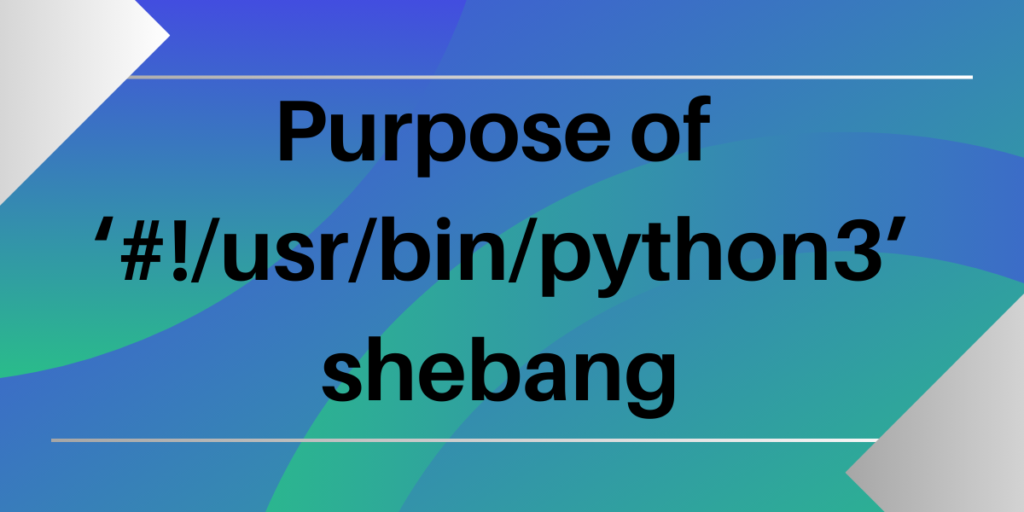The shebang combines ‘#‘ (hash) and ‘!‘ (exclamation mark). Shebang is used in the very first line of the script. It is used to specify the interpreter with which the given script will be run by default. The shebang starts with ‘#!‘ symbols followed by the path of an interpreter.
The interpreter is used to execute instructions written in a high-level language.
Introduction to Shebang Lines in Linux
Let’s understand the ‘#!/usr/bin/python3‘ shebang. The shebang is always at the start of the script which tells the system how to run that script. It tells the system that the script will execute with the mentioned interpreter in the shebang. The path of the interpreter is followed by the ‘#!‘ symbol. The ‘Python 3‘ interpreter is present in the ‘/usr/bin‘ directory.
Also read: Python and Bash Integration in Linux: A Step-by-Step Guide
Also read: Downgrade From Python 3.7 to 3.6 on Windows, MacOS, and Linux
Purpose of ‘#!/usr/bin/python3’ shebang
- The evolution of the shebang started from Unix-like systems, but it is also usable on other platforms today. Although Windows doesn’t have shebang to run scripts, many of the popular text editors and IDEs support it and will respect the shebang line, which makes your script portable across different platforms. If an interpreter path is given in the shebang, a script can be executed uniformly regardless of the platform.
- The interpreter is specified in the shebang at the beginning of the script. The purpose of the ‘#!/usr/bin/python3‘ shebang is to specify the interpreter that should execute the script. Here /usr/bin/python3 specifies the Python interpreter of version 3. This is installed in the /usr/bin directory. So while execution it does not rely on any other version of Python. The script will execute with Python 3.
- The shebang helps in maintaining version control. For version-specific projects, we need to mention the version explicitly so that the shebang helps in the version control. By specifying the version it runs in the same environment and avoids unnecessary compatibility issues that might arise during the development process.
- One of the benefits offered by the Shebang line is increased usability. It involves the simplification of executing scripts. Instead of typing the interpreter every time before execution of the script, users can directly launch a file with a script to be executed. The operating system identifies the shebang and automatically executes the script with a specified interpreter. This makes execution more efficient.
Here is one example of ‘#!/usr/bin/python3‘ shebang:

This is a simple Python script that prints Hello with a shebang. The shebang is used at the start of the script. It refers to the Python 3 interpreter which is located in the /usr/bin directory.
Make this script executable using the following command:
chmod +x python_script.py
This command changes the mode to the executable mode of python_script.py Now you can simply execute this script using the following command:
./python_script.py
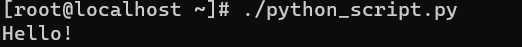
This executes a Python script with the Python 3 interpreter. Here we don’t have to mention the interpreter while executing the Python script. The operating system identifies the shebang and automatically executes it with Python 3.
This is how you can use a #!/usr/bin/python3 shebang in your script.
Summary
The “#!/usr/bin/python3” at the start of Python scripts is called the shebang. It has an important job. The shebang tells the computer exactly where to find the Python 3 program. That way when you run the script, it knows to use Python 3 to execute it.
This serves two big purposes:
- It makes the scripts portable – You can run them on any computer that has Python 3 installed, without needing to configure anything. The shebang automatically points the script to Python 3.
- It locks scripts to Python 3 – Some Python scripts use features only in Python 3 and won’t work on older versions like Python 2. The shebang forces scripts to run on Python 3, avoiding compatibility issues.
So in simple terms, the Python 3 shebang means “Use this specific Python 3 program in this location to run my code!” It makes running Python scripts easier and more reliable. The shebang is your friend if you want your Python 3 scripts to work properly on any computer. It tells the computer exactly where to find the right Python!
References
https://en.wikipedia.org/wiki/Shebang_%28Unix%29
https://stackoverflow.com/questions/7670303/purpose-of-usr-bin-python3-shebang