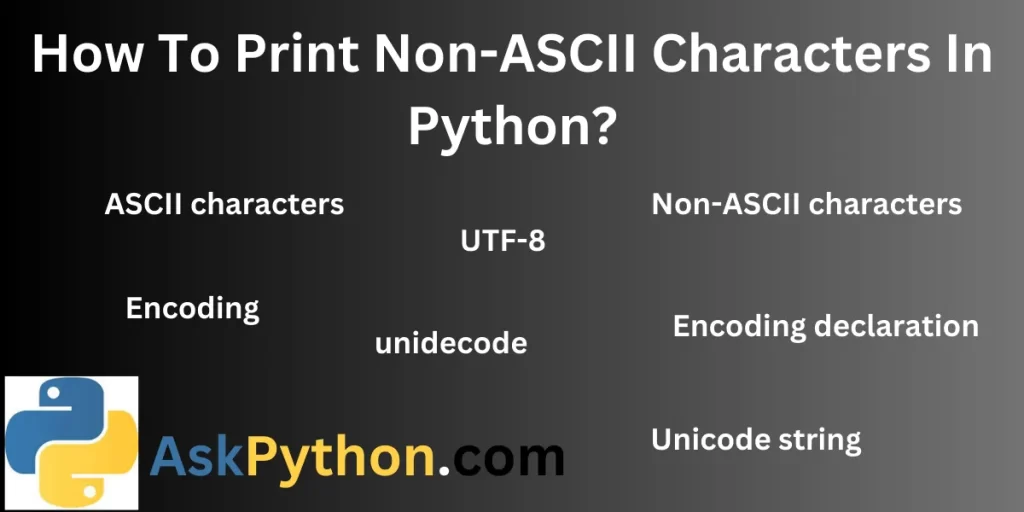The ASCII and Non-ASCII characters represent any symbol, alphabet, or digits in a particular format. The definite set of symbols is assigned to 128 unique characters in a Python language known as ASCII characters. In Python language, both ASCII and Non-ASCII characters are used with different methods. This article is focused on the techniques to print Non-ASCII characters in Python.
ASCII and Non-ASCII Characters
The ASCII (American Standard Code for Information Interchange) characters are the 128 unique symbols in the 7-bit encoding system. This system only includes uppercase-lowercase characters, digits, punctuation marks, and some control characters. There is a different representation for each character. For example, A is represented by a decimal value, i.e., 65. But, some characters are not included in this ASCII encoding system. These characters are known as Non-ASCII characters. These Non-ASCII characters cover all the characters from every writing system.
The Non-ASCII characters are represented by different encoding systems like UTF-8, UTF-16, and UTF-32. Most of the time, for ASCII characters, we use UTF-8, i.e., single-byte representation but non-ASCII character mainly contains multiple bytes. Some examples are ‘é’ this character is represented as ‘U+00E9’ in Unicode. In simple words, we can say that ASCII characters are a small subset of Non-ASCII characters. The ASCII characters are represented in a 7-bit format, and non-ASCII characters are of a broader range.
Importance of Non-ASCII Characters in Python
Non-ASCII characters are widely used in Python language to print different symbols and characters from different languages which are not included in the ASCII characters. Let’s discuss the importance of these characters one by one.
Support Different Languages
The different symbols from different languages like Arabic, Japanese, French, German, etc, can be printed with the help of Non-ASCII characters. There are different symbols like accented letters, diacritical marks, and ideographic characters are represented with the help of Non-ASCII characters. So, this supports the printing of different worldwide languages.
Manipulating Strings
Different types of operations can be performed on strings, like concatenation, slicing, and searching. These operations can be easily performed on the strings which contain Non-ASCII characters. The String manipulation is easy due to this technique.
Representation of Mathematical Symbols
In different machine learning and deep learning models, we need to use mathematical formulas which contain different symbols. These symbols are not included in the ASCII characters sequence so we need Non-ASCII characters to include those in our code. Here, this technique of printing non-ASCII characters plays a very important role.
Software Development and Localization
The local applications support local languages and symbols. Here, we always need something that supports documentation in local languages. This is possible due to the Non-ASCII characters. The non-ASCII characters always print different text, characters, and symbols from different languages. So, this is very helpful in software development.
Handling Text Files and Encoding
Text files from different languages or files that contain different symbols can be handled using this technique. Python language widely supports different encoding techniques like UTF-8, Latin, etc. So, this encoding system requires different techniques to print those symbols and text properly. This encoding is sorted due to this technique of non-ASCII characters.
How to Print Non-ASCII Characters in Python?
There are different techniques in Python language which is used to print these Non-ASCII characters easily. Let’s discuss those techniques.
Use Unicode String
The Unicode string in Python language is used to print non-ASCII characters in the code. The syntax is very simple. We need to add one escape sequence for the character we want to print. Let’s see the implementation.
print("AskPython.com, \u03A9")

In this code, the one ‘\u03A9’ is an escape sequence that is used to represent the ‘omega’ character in the Non-ASCII character sequence.
Encoding Declaration
The encoding declaration is a technique that is used at the beginning of the code file. The single line of code is a comment used to tell the interpreter about the code execution. This comment will help to encode the non-ASCII characters and symbols in the output. One more condition needs to be satisfied before the execution of this comment,i.e., the console should support UTF-8 encoding by default. Now, let’s see the execution.
# -*- coding: utf-8 -*-
String = "Welcom To AskPython.com 😀"
print(String)
These 3 lines of code are very simple just need to add one comment at the beginning of the code in order to print the non-ASCII character. Let’s see the result to validate this code.

This code is implemented correctly. So, in this way, we can print any non-ASCII character simply.
Encode Method
In Python3, the encoding system is the default. There is no need to specify the encoding explicitly. If your console supports the encoding method, then we can directly print the non-ASCII characters using encode method. Let’s execute the code.
non_ascii_string = "AskPython.com 😀"
encoded_string = non_ascii_string.encode("utf-8")
print(encoded_string.decode("utf-8"))
The .decode function is used to encode the string in the given format. This format helps to implement the symbols and characters in our own way. Let’s see the result to validate the implementation.

Other Printing Techniques For Non-ASCII Characters
You can also print the string of Non-ASCII characters in a normal string using different methods and functions of Python libraries /modules. The different modules are used for translating/ converting the non-ASCII string into ASCII string. For this, the ‘unidecode’ library from Python language is imported. The main purpose of the unidecode library in Python is to translate the non-ASCII character into ASCII characters. Let’s see the implementation of this library.
from unidecode import unidecode
print(unidecode(u'ko\u017eu\u0161ek'))
In this implementation, the unidecode() function is used. The arguments are also provided in the form of an escape character sequence, and the ASCII characters are printed. Let’s see the implementation.

The Non-ASCII characters sequence is converted into the ASCII characters and printed correctly!
Summary
This article highlights the points and concepts related to the printing techniques of Non-ASCII characters in Python language. The article gives a detailed explanation related to the Non-ASCII character and how to print those characters using different modules and functions. The different techniques like encoding, declaration of encoding, Unicode system, and escape sequences are explained with the help of examples. Along with that, the different modules such as the unidecode used for the conversion of non-ASCII strings into normal ASCII strings are also explained and implemented in detail. Hope you will enjoy this article.
References
You can read more about Unicode and encoding techniques here.