The application of programming extends to diverse sectors including gaming. The Python language, while straightforward, offers potent tools and libraries perfect for game design. In this article, we will navigate the journey of crafting a rudimentary game utilising Python presenting helpful coding advice and important steps from genesis to completion.
Set Up Your Development Environment
Game creation begins with a robust foundation: your development environment. For Python game development, the first step is to ensure you have the latest version of Python installed. Head to Python’s official website and download the version suited for your operating system.
After the successful Python installation, you need a fitting Integrated Development Environment (IDE).PyCharm and Visual Studio Code are favoured tools for developing a blackjack online casino game or an interactive combat simulator. Their user-friendly layouts and bespoke extensions designed for Python are noteworthy.
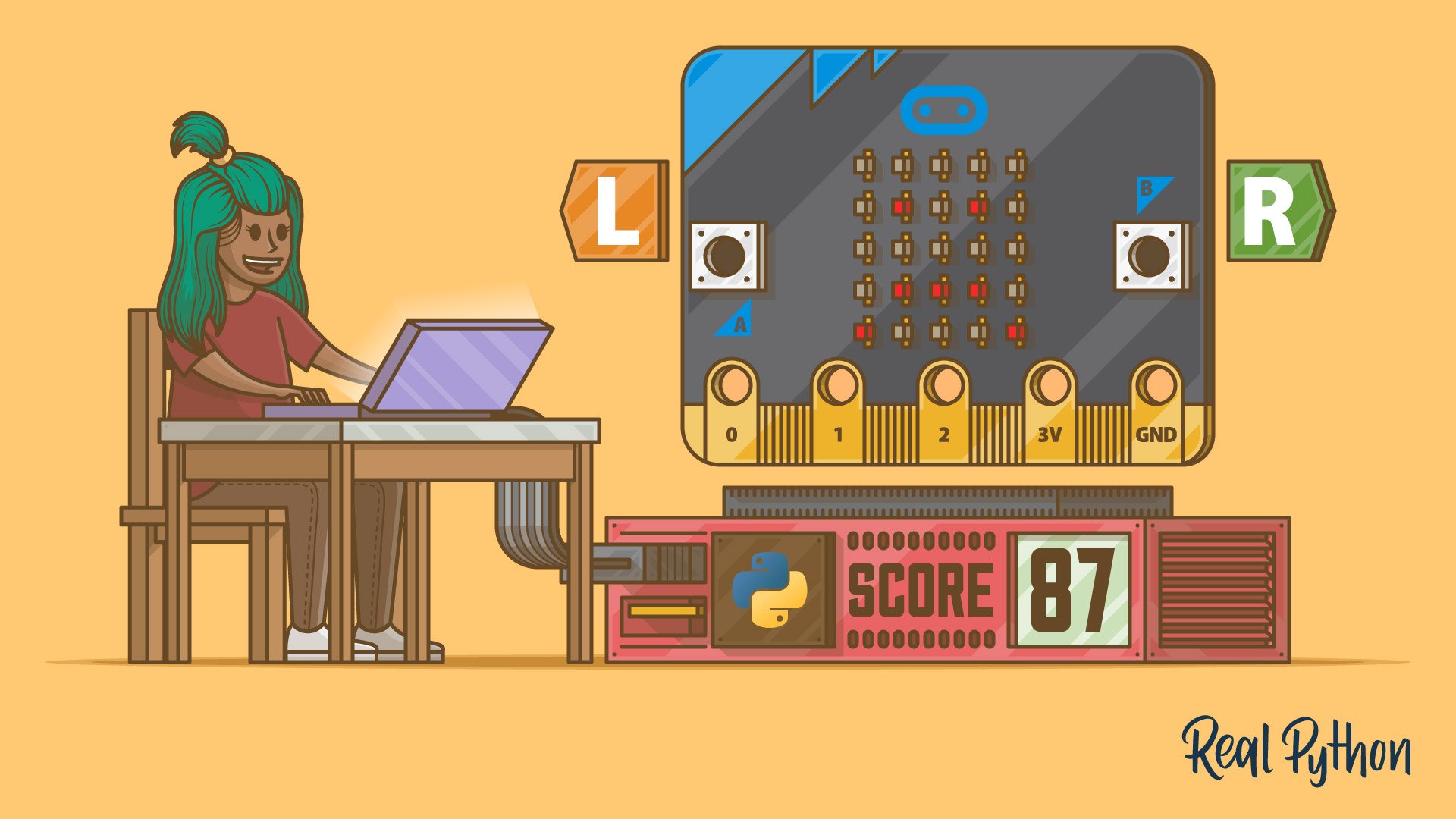
The magic of Python game development often resides in libraries. For beginners, ‘Pygame’ stands out. Simply run pip install pygame in your terminal or command prompt to install. This library offers essential modules that simplify mechanics, graphics and sound handling, setting you on the right path for your gaming venture.
Design the Game
Planning is a pivotal step before commencing any coding activities. Decide first on the central purpose of your game: whether it’s meant to be a brainteaser, an exploration journey or a tactical contest. Draft a basic sketch of the gameplay progression and interface layout. Take into account crucial features such as protagonists, opponents, scoring methods and possible hurdles.
A compelling narrative can heighten a player’s engagement. Think about the backstory: what prompts the protagonist to embark on this quest and what do they stand to lose or gain? Additionally, plan the visual and auditory features of the game.
Will it feature vintage pixel-based graphics or modern design elements? Aligning these aspects with the overall theme creates an immersive gaming environment. This initial planning forms an essential reference point for subsequent coding stages.
Code the Game
With a solid design, it’s time to breathe life into it with code. Begin by setting up the main loop, the heart that keeps the game running. Implement features step-by-step, starting with core mechanics like player movement and interactions.
Python libraries often have built-in functions for common tasks such as sprite rendering or collision detection. Make use of these to streamline development.

While coding, encountering bugs is a certainty. Debugging tools are made available by Integrated Development Environments (IDEs), pointing out mistakes and permitting the step-by-step running of code. Consistently check each element to ensure they work as expected. When particularly persistent bugs arise, turn to shared online forums or documentation provided with software libraries; these can be essential sources of assistance for resolving issues and enhancing performance.
Creating a game using Python is an engaging process, bridging creativity with technical expertise. From the early ideation stage to complex coding and error rectification, every aspect presents distinct hurdles and gratifications.
While Python’s adaptability eases various intricacies, the essential charm lies in the developer’s aspiration and tenacity. Whether you’re a novice or experienced programmer, Python equips you with resources to mould your gaming ideas into tangible products.
