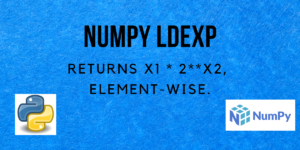Hello! In this tutorial, we are going learn about the ldexp method present in the NumPy module in Python. In our previous tutorials, we have learnt about the NumPy functions exp() and exp2().
We know that, the exp(x) function returns e^x, where e is Euler’s constant having the value of approximately 2.718281 and the exp2(x) function calculates the value 2^x.
Now, let us learn about the ldexp() function in NumPy.
What is NumPy ldexp?
The ldexp function in NumPy takes two parameters x1 and x2 and returns x1*2**x2, element-wise. Mathematically, we can represent it as follows:

Note that, in Python, the ** operator has more precedence than the * operator. Hence, first the value 2**x2 is calculated and then it is multiplied by x1 to compute the final result.
Syntax of NumPy ldexp
Let us have a look at the syntax of ldexp().
numpy.ldexp(x1, x2, /, out=None, *, where=True, casting='same_kind', order='K', dtype=None, subok=True[, signature, extobj])
| Parameter | Description | Required/Optional |
| x1 (array_like) | The array of multipliers. | Required |
| x2 (array_like) | The array of exponents. | Required |
| out | An alternative output array in which to place the result. It must have the same shape as the expected output. | Optional |
| where | Takes an array-like object. At locations where it is True, the out array will be set to the ufunc result. Elsewhere, the out array will retain its original value. | Optional |
The shape of x1 and x2 should be equal.
Returns:
An n-dimensional array storing the result of x1***x2. This is scalar if both x1 and x2 are scalars.
Note that, complex data types are not supported and if provided, will raise a TypeError.
Examples of NumPy ldexp
Now let us get right into the examples and understand how the function works.
1. When both the inputs are scalars
import numpy as np
# case 1
x1_1 = 2
x2_1 = 3
ans_1 = np.ldexp(x1_1, x2_1)
print("Case 1:\nx1 = ", x1_1, ", x2 = ", x2_1, ", Result = ", ans_1)
# case 2
x1_2 = -4
x2_2 = 5
ans_2 = np.ldexp(x1_2, x2_2)
print("Case 2:\nx1 = ", x1_2, ", x2 = ", x2_2, ", Result = ", ans_2)
# case 3
x1_3 = 6.8
x2_3 = 2
ans_3 = np.ldexp(x1_3, x2_3)
print("Case 3:\nx1 = ", x1_3, ", x2 = ", x2_3, ", Result = ", ans_3)
Output:
Case 1:
x1 = 2 , x2 = 3 , Result = 16.0
Case 2:
x1 = -4 , x2 = 5 , Result = -128.0
Case 3:
x1 = 6.8 , x2 = 2 , Result = 27.2
The outputs are computed as follows:
Case 1:
2**x2 = 2**3 = 8
Result = x1*8 = 2*8 = 16
Case 2:
2**x2 = 2**5 = 32
Result = x1*32 = (-4)*32 = -128
Case 3:
2**x2 = 2**2 = 4
Result = x1*4 = 6.8*4 = 27.2
2. When both the inputs are arrays
import numpy as np
list_1 = [-5, 2, 4, 6]
list_2 = [4, 3, -2, 1]
ans = np.ldexp(list_1, list_2)
print(ans)
Output:
[-80. 16. 1. 12.]
The computation of the output is as follows:
ans[0] = -5*2**4 = -5*16 = -80
ans[1] = 2*2**3 = 2*8 = 16
ans[2] = 4*2**-2 = 4*0.25 = 1
ans[3] = 6*2**1 = 6*2 = 12
3. When one input is an array and the other is a scalar
import numpy as np
l = [8, 12, 3, 10]
x = 3
ans = np.ldexp(l, x)
print(ans)
Output:
[64. 96. 24. 80.]
Here, since the second argument x is a scalar, for each value in the answer, the element in the list is multiplied by 2**x i.e. 2**3 = 8.
ans[0] = 8*2**3 = 8*8 = 64
ans[1] = 12*2**3 = 12*8 = 96
ans[2] = 3*2**3 = 3*8 = 24
ans[3] = 10*2**3 = 10*8 = 80
Conclusion
That’s all! In this tutorial, we learned about the Numpy ldexp method and practiced different types of examples using the same. If you want to learn more about NumPy, feel free to go through our NumPy tutorials.