In computer programming, a byte, consisting of eight bits, is a fundamental unit of data storage. This binary representation serves as the building block of computer memory. Bytes are eight bits long, they might represent numbers, digits, strings and letters. In Python, a bit is represented by adding a lowercase ‘b’ prefix to a string.
A hex string, or a hexadecimal string, combines digits from 0 to 9 and letters from A to F to represent numbers in base 16, a number system widely used in computing. And just like every other in built solution that Python provides, in this article, we will look at four very simple built in methods that will help us convert a byte into a hex string.
In Python 3, there are several ways to convert bytes to hex strings. You can use Python’s built-in modules like codecs, binascii, and struct or directly leverage the bytes.hex() function. Each method is efficient and easy to implement, providing a flexible approach to byte-to-hex conversions.
Methods to Convert Bytes to Hex Strings
Let’s dive into the four methods for converting bytes to hex strings in Python.
Method 1: Encoding Bytes to Hex Strings using Codecs Module
The codecs module, in simple words, is used to encode text to bytes or any other formats as specified. It also defines base classes for specific text to text, or text to bytes encoding and decoding.
This module contains numerous functions such as codecs.encode() and codecs.decode(), codecs.lookup(), etc.
We can convert bytes into hex strings using the codecs.encode() function. The syntax of the function is :
codecs.encode(your_string, type_of_format, errors(optional))
Here’s how you might use this function
# importing the codec module
import codecs
# initializing the byte string
our_string = b"AskPython.com"
# converting the byte string into hex using the encode() function.
output = codecs.encode(our_string, "hex")
print("The original string is=", our_string)
print("The converted string is=", output.decode())
The output would be:
The original string is= b'AskPython.com'
The converted string is= 41736b507974686f6e2e636f6d

Related: Python String to bytes, bytes to String.
Method 2: Direct Byte-to-Hex Conversion with Binascii’s hexlify()
The binascii module contains the hexlify() function that is designed to convert bytes into hex strings. It is the easiest method of converting a byte string into a hexadecimal one.
Let’s look at how we can implement this function since this should be the go to method for solving this problem.
# importing the binascii module
import binascii
# initializing the byte string
our_string = b"This is my program for Askpython."
# converting the byte string into hex using the binascii module and the hexlify module.
output = binascii.hexlify(our_string)
# displaying the original byte object
print("The original string is=", our_string)
# displaying the converted string
print("The converted string is=", output)
The output will be:
The original string is= b'This is my program for Askpython.'
The converted string is= b'54686973206973206d792070726f6772616d20666f722041736b707974686f6e2e'
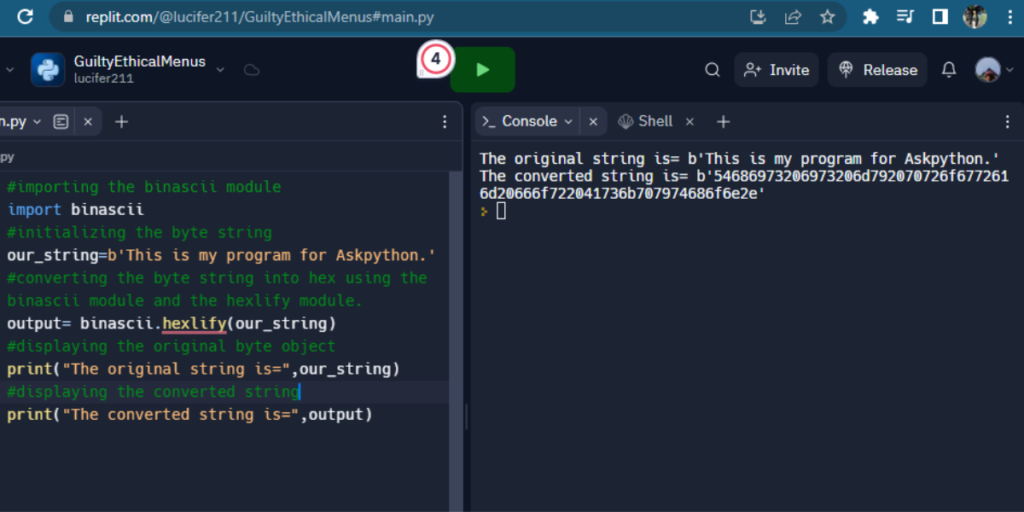
Similar: 4 ways to Convert a Binary String to a Normal String.
Method 3: Converting Bytes to Hex with the Struct Module
The struct module in Python is used to convert text into bytes or change bytes into other types easily.
There are many functions in the struct module, some of them are:- struct.pack(), struct.unpack(), struct.pack_info(), etc.
In this method we will use the struct.pack() function. Its syntax is as follows:
struct.pack(required_type_or_format, each character one by one(can be separated by comma or used with for or while loops))
We can implement the function in the following way:
# importing the struct module
import struct
# initializing the byte string
our_string = b"Our string"
# converting the byte string into hex using struct
output = ""
# using for loop to parse
for i in our_string:
# converting each character literal
a = struct.pack("B", i).hex()
# joining the converted hex string
output += a
# displaying the original byte object
print("The original string is=", our_string)
# displaying the converted string
print("The converted string is=", str(output))
The output would be:
The original string is= b'Our string'
The converted string is= 4f757220737472696e67

Method 4: Leveraging the bytes.hex() Function for Byte-to-Hex Conversion
This is also one of the simplest methods for converting byte objects into hexadecimal strings without installing any extra module since this function comes pre installed with Python. The bytes.hex(our_string) function is implemented in the following manner.
# using the bytes.hex() function
# initializing the byte string
our_string = b"Python is the best!"
# displaying the original byte object
print("The original string is=", our_string)
# displaying the converted string
print("The converted string is=", bytes.hex(our_string))
The output is:
The original string is= b'Python is the best!'
The converted string is= 507974686f6e20697320746865206265737421
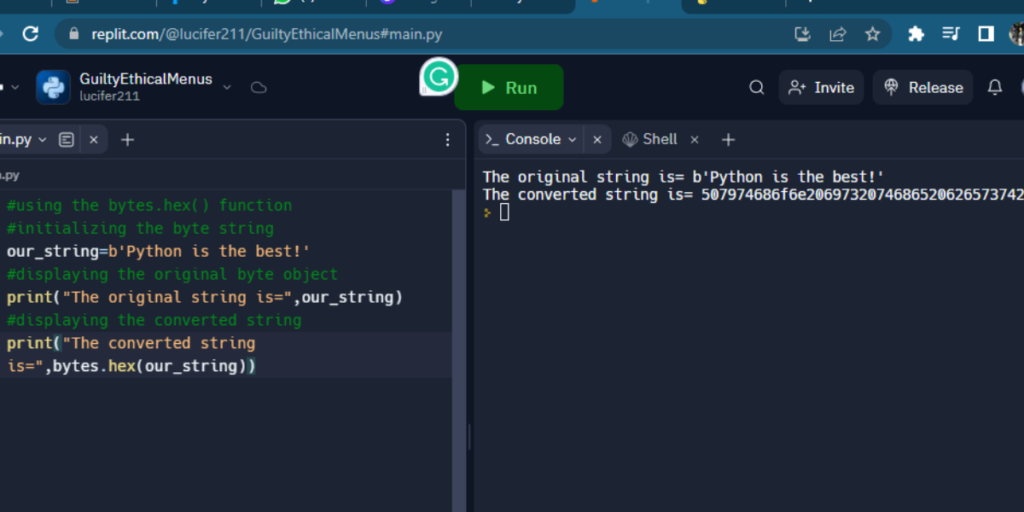
Summary
With the availability of the vast in built libraries, we can almost accomplish anything using Python. In this tutorial we have looked at four different ways through which we can convert a byte object into a hexadecimal string. Each of the four methods use some in built modules or functions and eliminates the need of manually converting bytes into hex objects. You can use any one of the above methods according to your requirement. Which method will you integrate into your next project?



