An acronym is a shortened version of a long phrase, for instance, we have NLP for natural language processing. They are widely used in the world of programming, data science, and even in our daily life. They help simplify lengthy phrases or names into short, easily recognizable terms. This not only saves space but also makes reading more efficient and easy to comprehend.
In this comprehensive Python tutorial, we will demonstrate how to create an acronym generator using Python.
While spelling out the whole word takes longer, saying or writing the first initial of each word or an abbreviated form of the full word takes less time. In programming, as well as in everyday speech, employing acronyms and abbreviations can make communication more efficient.
Python, owing to its simplicity and effective string-handling capabilities, is an ideal language for creating an acronym generator. Python’s prowess in natural language processing tasks further justifies its use for this application. With Python, we can efficiently break down sentences and extract required components.
Also read: Crypto Price Prediction with Python
Converting Text to Acronyms – Acronym Generator in Python
To implement acronyms, our aim is to generate a short form of a word from a given sentence. In this tutorial, our aim is to demonstrate how to create an acronym generator in Python. The same can be done by splitting and indexing to get the first word and then combining it.
Within the Python ecosystem, we leverage several built-in methods for this task. The split() function is used to break down the sentence into individual words. The upper() function assists in maintaining the convention of having acronyms in uppercase. This section gives an insight into how Python handles strings and utilizes lists and for loops
Look at the code mentioned below and then we will go inside the code line by line.
Phrase = input("Enter a Phrase to convert: ")
list_words = Phrase.split()
final_acro = ""
for i in list_words:
final_acro+=i[0].upper()
print("Final Acroynm : ",final_acro)
for i in range(len(final_acro)):
print(final_acro[i]," -- ",list_words[i])
Line 1takes the input of the Phrase which needs to be converted into an acronym with the help of the input function.Line 2will convert the sentence into a list of words with the help of the split function which will by default split the sentence on the basis of whitespaces.Line 3is initializing the final acronym with an empty string which will be changed later on.- From
Line 4andLine 5, we have a loop that will add the first letter of each word as a character in the final acronym. - The acronyms always include uppercase letters hence, each first letter in every word is converted to uppercase regardless of their previous case with the help of the upper function.
- From
Line 7toLine 9will display the final acronym that has been created with the help of loops and print statements.
This acronym generator has potential applications in data preprocessing for Natural Language Processing (NLP) tasks, or in automating the process of acronym creation in large documents or articles. Furthermore, the code can be improved to handle punctuation and mixed case phrases, extending its utility
Output examples of creating acronym using Python
The images below display some sample outputs after executing the code mentioned in the previous section.

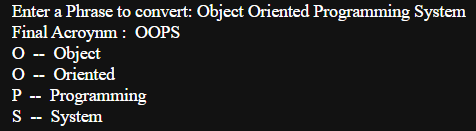
Conclusion
By now, you should have a solid understanding of how to create an acronym generator in Python. This practical tool can simplify long phrases into manageable terms. As you continue to grow in your Python programming journey, what other applications can you envision developing to make everyday tasks easier?
Want to learn more? Check out the tutorials mentioned below:
- Find Number of Possible Strings With No Consecutive 1s
- How to convert a dictionary to a string in Python?
- Convert a Tuple to a String in Python [Step-by-Step]
- String Formatting in Python – A Quick Overview
- Creating acronyms in Python – Stack Overflow



