In today’s world of fast-paced information exchange, data needs to travel rapidly and efficiently. Encoding images in the form of strings is one of the most common ways in which we can transfer it from one network to another.
Image compression can be easily achieved by converting it into strings. When there is large set of images, conversion helps in reducing the bandwidth and transfer them easily and process them quickly.
It is also used to store images and other files such as videos, audio files online.
Introduction to Base64 Encoding
Encoding an image file with Base64 in Python can be done easily using the base64 module. To encode an image, first, import the base64 module. Then, open the image file in binary mode and read its content. Use the base64.b64encode() function to convert the image content into a Base64 string. Finally, print the encoded string or decode it using ‘utf-8’ if needed. Base64 encoding is useful for efficient and secure transmission of image files over the internet or in APIs, but it has some limitations, such as working best with small-sized images.
Encoding refers to the process of converting readable data into a coded form so that it becomes not very easily readable. It is essential for securely transferring data between networks or over the internet, as it converts readable data into a coded form that is not easily deciphered. This process not only enhances security but also prevents data corruption during transfer and reduces bandwidth to increase transfer speed. There is more than just one type of encoding system in computer networks, such as base8, base16,base64, and base256.
Base64 is a system of encoding that converts bytes to ASCII characters. The system contains all the upper case and lower case alphabets of the English lexicon, the “+” and “/” characters and numbers from 0(zero) to 9(nine).
The base64 module in Python enables the conversion of strings, text files, and media files such as images, videos, or audio files into Base64 characters. Hence encoding images in python is made very simple using this built in module.
Python provides a huge range of in-built functions that can solve most of your problems on a general level. This is what makes Python stand out from the rest of the languages. Besides having an extremely easy syntax, python’s popularity can be attributed to its flexibility and a huge range of documentation that is available on the internet.
Similar: Decoding Base64 Data in Python.
Advantages of Converting Images to Base64 Strings
Images are converted into base64 strings for the following reasons:
- For easier transmission of images and other files over the internet.
- For lessening the bandwidth of an image file to increase the speed of file transfer.
- To securely share an image in an API.
- Images encoded in base64 string can be decoded at the server end of the API for easy use.
- In applications which does not support file uploading, converting images into base64 strings is useful.
- Images can also be converted into 8 bit characters but they are not supported for transmission via email, hence converting images into base64 characters comes in handy in this case.
Disadvantages of Converting Images to Base64 Strings
There are also some disadvantages of converting images into base64 strings. Some of them are given below:
- It only works for small sized images, in fact, for very tiny images.
- The base64 string after conversion is way too long and python, being mostly an interpreted language takes time to generate that string.
- This encoding practice only works when there are large number of very very tiny images.
Preparing Your Python Environment for Base64 Encoding
Make sure you are updated with the latest version of python. This module is by default installed when you install python in your system. But just to make sure, you can check the list of installed Python modules in your system, by running the following command from your command prompt.
pip list

This will list all of the installed packages in your system. In the most recent update, the base64 module has been upgraded to pybase64 which is a free, faster version of the previous module for encoding/decoding purposes. If you don’t have the base64 module in the list of the modules on your local system, don’t worry, run the following command from your command prompt in administrator mode to avoid PATH conflicts.
pip install pybase64
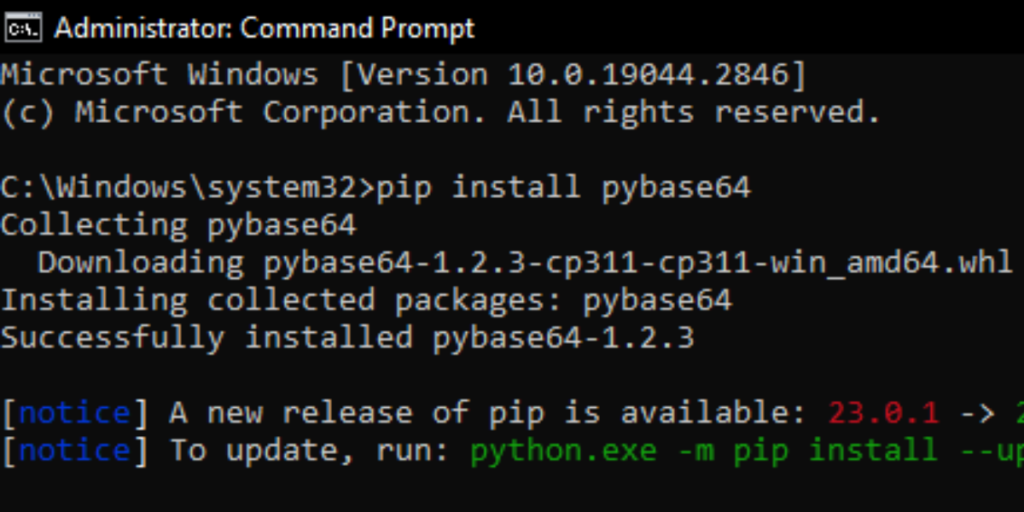
Do check out: How to Convert Images to Numpy Arrays in Python.
Encoding Images with Base64 in Python
The code to encode an image in base64 characters is given below:
#importing required image
import base64
with open("required image.jpg", "rb") as imagefile:
convert = base64.b64encode(imagefile.read())
print(convert.decode('utf-8'))
The output will be huge because I used the image given below. You can use any image you want.

WARNING: Since the output will be huge, your editor might slow down your system, hence using tiny images is recommended. This is one of the most common drawback of this method. If you’re using IDLE Python, then you might get an warning as given below in the shell.

You can click on that warning and copy and paste the output in notepad. But in some editors you can actually see the huge output as shown below:

Conclusion.
In this article, we have gone through the basics of the base64 encoding system and learnt about it’s advantages and disadvantages. Images can be easily converted into base64 characters in python using the pybase64 module or simply the base64 module. You can also convert other files such as video and audio using this module. Now that you know how to encode images in Base64, consider exploring other encoding techniques such as base8, base16, and base256. How might these methods compare in terms of speed, efficiency, and security?



