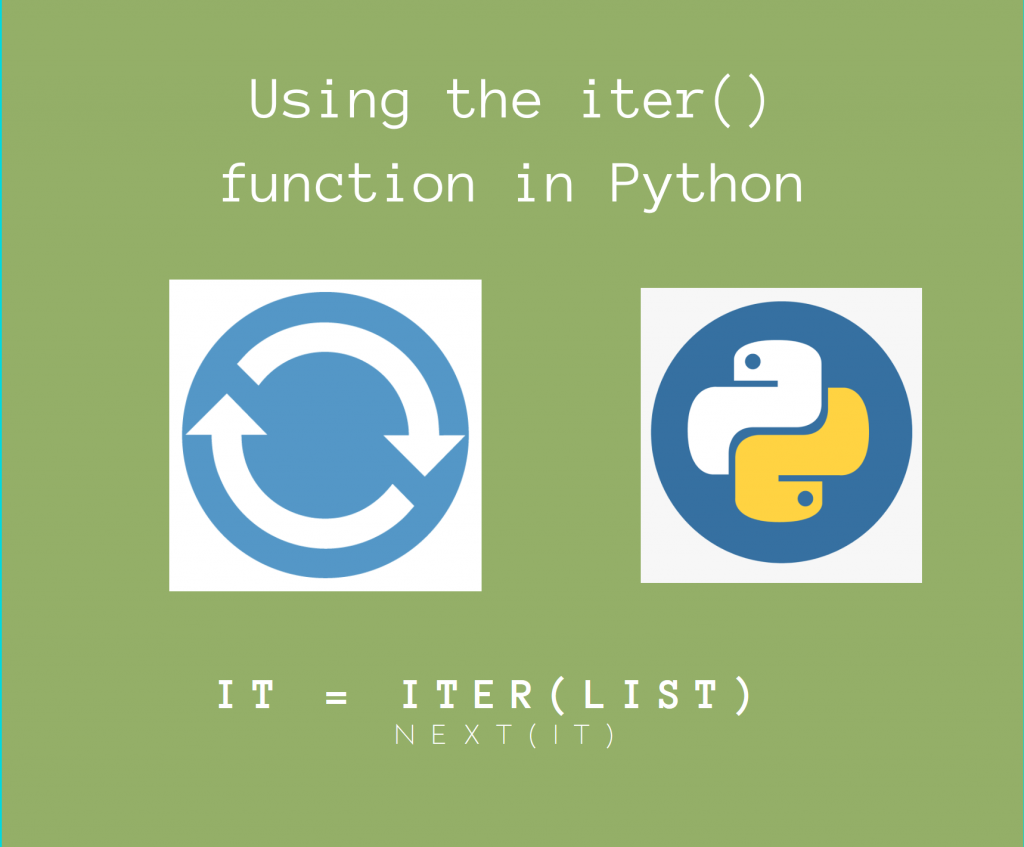In this article, we’ll take a look at using the Python iter() function.
Often, we may want to use iterators, which is an object which itself loads Python objects. But, as opposed to an array or a list, an iterator simply loads objects only as and when required.
This is called lazy-loading, or stream-based loading. This is very useful, if you want to conserve memory, and not load the whole object at once, if your object is very large!
Basic Syntax of Python iter()
We can use the iter() function to generate an iterator to an iterable object, such as a dictionary, list, set, etc.
The basic syntax of using the Python iter() function is as follows:
iterator = iter(iterable)
This will generate an iterator from the iterable object.
We can simply load objects one by one using next(iterator), until we get the StopIteration Exception.
Also, note that we CANNOT iterate through the iterable again using the same iterator. We must generate another iterator using Python iter() before iterating!
Using Python iter() – A simple Example
Here is a simple example using iter(). We’ll take a list of 10 elements and load them one-by-one.
a = [i for i in range(10)]
iterator = iter(a)
while True:
try:
out = next(iterator) # Load the next element
print(f"Iterator loaded {out}")
except StopIteration:
# End of loading. Break out of the while loop
print("End of iterator loading!")
break
Output
Iterator loaded 0
Iterator loaded 1
Iterator loaded 2
Iterator loaded 3
Iterator loaded 4
Iterator loaded 5
Iterator loaded 6
Iterator loaded 7
Iterator loaded 8
Iterator loaded 9
End of iterator loading!
As you can see, indeed, it loads elements from the list one by one, until we catch the StopIteration Exception!
Using Python iter() for custom objects
As I mentioned earlier, we can use Python iter() on any object, provided that it is iterable.
This applies to custom objects as well, provided it satisfies a few conditions.
But what are the conditions for any object to be an iterable in Python?
- The class of that object must have the
__iter__()method. - The class of the object must have the
__next__()method. Also, it is suggested that you also raise aStopIterationException if the terminating condition is reached.
Now, the Python iter() method will construct the iterator and call the __iter__() method. Similarly, the next(iterator) will call the __next__() method behind the hood.
NOTE: If the class does NOT have these methods, it must atleast have the __getitem()__ method, with integer arguments from 0. Otherwise, we will get a TypeError Exception.
Let’s now write a class for a custom object, which generates integers until a limit.
class MyClass():
def __init__(self, max_val):
# Set the maximum limit (condition)
# max_val must be a natural number
assert isinstance(max_val, int) and max_val >= 0
self.max_val = max_val
def __iter__(self):
# Called when the iterator is generated
# Initialise the value to 0
self.value = 0
return self
def __next__(self):
# Called when we do next(iterator)
if self.value >= self.max_val:
# Terminating condition
raise StopIteration
self.value += 1
# Return the previously current value
return self.value - 1
# Set the limit to 10
my_obj = MyClass(10)
# An iterator to the object
my_iterator = iter(my_obj)
while True:
try:
val = next(my_obj)
print(f"Iterator Loaded {val}")
except StopIteration:
print("Iterator loading ended!")
break
Output
Iterator Loaded 0
Iterator Loaded 1
Iterator Loaded 2
Iterator Loaded 3
Iterator Loaded 4
Iterator Loaded 5
Iterator Loaded 6
Iterator Loaded 7
Iterator Loaded 8
Iterator Loaded 9
Iterator loading ended!
As you can see, we are indeed able to use the iter() function on our custom object. The __iter__() method creates the iterator object, which we then update using __next__().
The terminating condition is when the current value is greater than the maximum value, which is when we raise a StopIteration exception.
Generate values until a sentinel value with iter()
We can pass one more argument to Python iter(). This second argument is called the sentinel element.
If we pass this sentinel element, the iterator will keep generating values until the generated value equals this sentinel value, after which StopIteration will be raised.
After this, the iterator generation will automatically stop!
This is very useful if you have sequential data coming from functions. Functions are also necessary, since the first argument MUST be callable if we use the sentinel argument.
iterator = iter(callable_object, sentinel)
Here, iterator is an iterator which will keep calling callable_object until the returned value equals sentinel.
Here, callable_object can be a function, method, or even a Lambda!
Let’s take a simple example using a Lambda as a callable.
We’ll take a string as input, and pass it to a lambda function, and keep generating values until a newline sentinel element (‘\n’).
a = "This is a long string consisting of two lines.\nThis is the second line.\nThis is the third line."
start = 0
size = 1
def func(a):
return a[start: start+size]
iterator = iter(lambda: func(a), '\n')
# Will generate values until '\n'
for out in iterator:
print(f"Iterator loaded {out}")
start += size
print("Encountered Newline!")
Output
Iterator loaded T
Iterator loaded h
Iterator loaded i
Iterator loaded s
Iterator loaded
Iterator loaded i
Iterator loaded s
Iterator loaded
Iterator loaded a
Iterator loaded
Iterator loaded l
Iterator loaded o
Iterator loaded n
Iterator loaded g
Iterator loaded
Iterator loaded s
Iterator loaded t
Iterator loaded r
Iterator loaded i
Iterator loaded n
Iterator loaded g
Iterator loaded
Iterator loaded c
Iterator loaded o
Iterator loaded n
Iterator loaded s
Iterator loaded i
Iterator loaded s
Iterator loaded t
Iterator loaded i
Iterator loaded n
Iterator loaded g
Iterator loaded
Iterator loaded o
Iterator loaded f
Iterator loaded
Iterator loaded t
Iterator loaded w
Iterator loaded o
Iterator loaded
Iterator loaded l
Iterator loaded i
Iterator loaded n
Iterator loaded e
Iterator loaded s
Iterator loaded .
Encountered Newline!
As you can observe, the iterator generate values until it encountered a newline! You could also have done the same program using a while loop and catching the StopIteration exception.
This is actually very useful if you want to deal with blocks of outputs returned by functions, so definitely be aware of the sentinel parameter to iter()!
Conclusion
In this article, we looked at how we could use the iter() function in Python to generate iterables for various objects.
References
- Python Official Documentation on iter()
- AskPython article on iterators