We at AskPython love the language! Python is our favorite and today we’re covering the best IDEs for Python. Since as a coder, we spend so much time with a text editor or IDE, we need it to be the best one to suit our needs.
So before we get down to the list of IDEs, let us answer two quick questions.
What is a Python IDE and why do we need it?
IDE stands for Integrated Development Environment and is a feature-rich software tool equipped with a debugger. They have auto-complete features to allow easy coding, hence making them heavy packages. IDEs are more system intensive and occupy more memory than a text editor.
How is a text editor different from IDE?
A text editor is a simplified version of an IDE that occupies less memory space and users can install necessary plug-ins for easy coding and better performance. Code editors are thus more preferable for machines which are less advanced.
The Top 5 Best IDEs for Python
Here’s a quick list of the best Python IDEs:
- PyCharm IDE – The most popular Python IDE out there!
- Sublime Text – An extensible text editor that can easily run Python scripts from within the text editor
- VS Code – The code editor developed by Microsoft is a perfect IDE for Python. It’s very slick, perfectly stable, and very lightweight.
- Atom Editor – Another very extensible text editor, perfectly capable of becoming the best IDE for Python. Very slick and modern interface with beautiful themes.
- VIM Editor – This one’s for the Python nerds. It’s a command-line based text editor that’s highly customizable, more than the others on the list. It has a learning curve to get started.
1. PyCharm IDE – The Most Popular Python IDE

PyCharm is an IDE designed specifically for Python development. Although it is compatible with other languages, it is very powerful for working with Python code as well as Python modules and frameworks like Django. It uses PEP8 style recommendations on the fly coding verification and seamless integration with Anaconda and other version control systems.
Being very similar to VS Code editor, it is also a capable debugger. It has the ability to install various plug-ins and packages.
The database and server connectivity features provided by PyCharm are very versatile and efficient.
One of the disadvantages of PyCharm is the use of a large amount of system resources, thus making it a heavy IDE. It stalls on loading while indexing files.
PyCharm is available in 2 versions namely – Community Edition and Professional Edition. However, for new developers, we suggest Community edition as it is free with a vast amount of support available on various sites.
PyCharm is available for download at https://www.jetbrains.com/pycharm/download/
2. Sublime Text – An Overall Best Text Editor IDE for Python
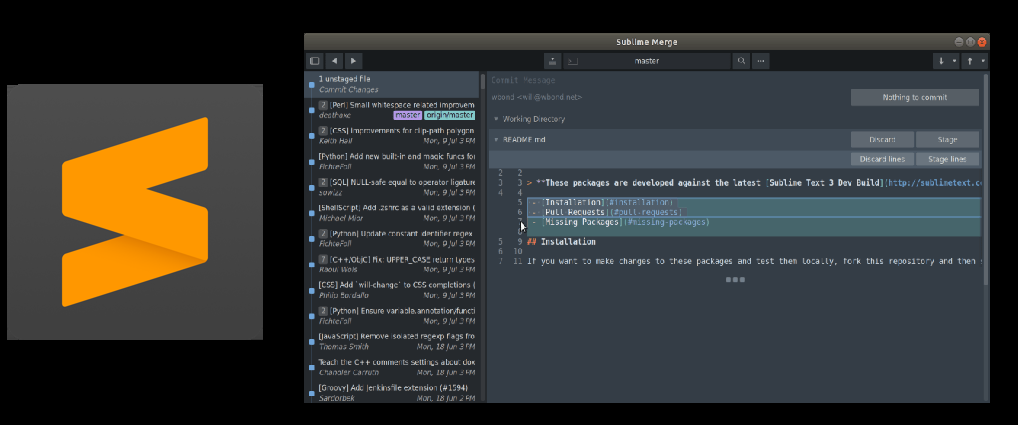
Sublime Text is a lightweight editor that is used for small projects and some lightweight scripting. The user interface is simple, minimalistic, intuitive, and easily adaptable to programmers. It extremely fast and rarely runs into any issues.
The package control feature allows the installation of necessary plugins. This ensures only the add-ons picked by the user and applied to the workspace and thus ensures the user is not distracted by any other add-ons and their suggestions.
The editor is available for download at https://www.sublimetext.com/
3. VS Code – Microsoft Developed IDE for Python and Other Languages

VS Code is an IDE maintained by Microsoft Corporation and keeps getting a lot of additional features. It is a lightweight IDE compared to the other IDEs. It includes a debugger and an inbuilt compiler and interpreter.
Being compatible with every programming language, a lot of programmers prefer VS code for web development and heavier weight projects.
The user interface is very nice although many users feel it is overcrowded. Python however is not the default language in VS Code and needs to be installed on the editor be supported.
Additionally, VS Code contains Zen mode which turns the full mode IDE into a minimalist editor.
The IDE is available for download at https://code.visualstudio.com/download
4. Atom – A Modern Text Editor With Lots of Plugins to Add Functionality

Atom is a sleek, light-weight editor that a whole lot of developers love. It is free and easy to setup. Originally developed by GitHub, it contains many plug-ins that can be used to achieve IDE-like features.
The UI is very nice and does not use a lot of system resources on default settings. Atom is highly customizable and comes with a lot of plug-ins. It is a great choice for beginners. The one feature that you might miss with Atom is a debugger
The atom editor is available to download at https://atom.io/
5. Vim Editor – Best CLI Text Editor for Python with High Customizability
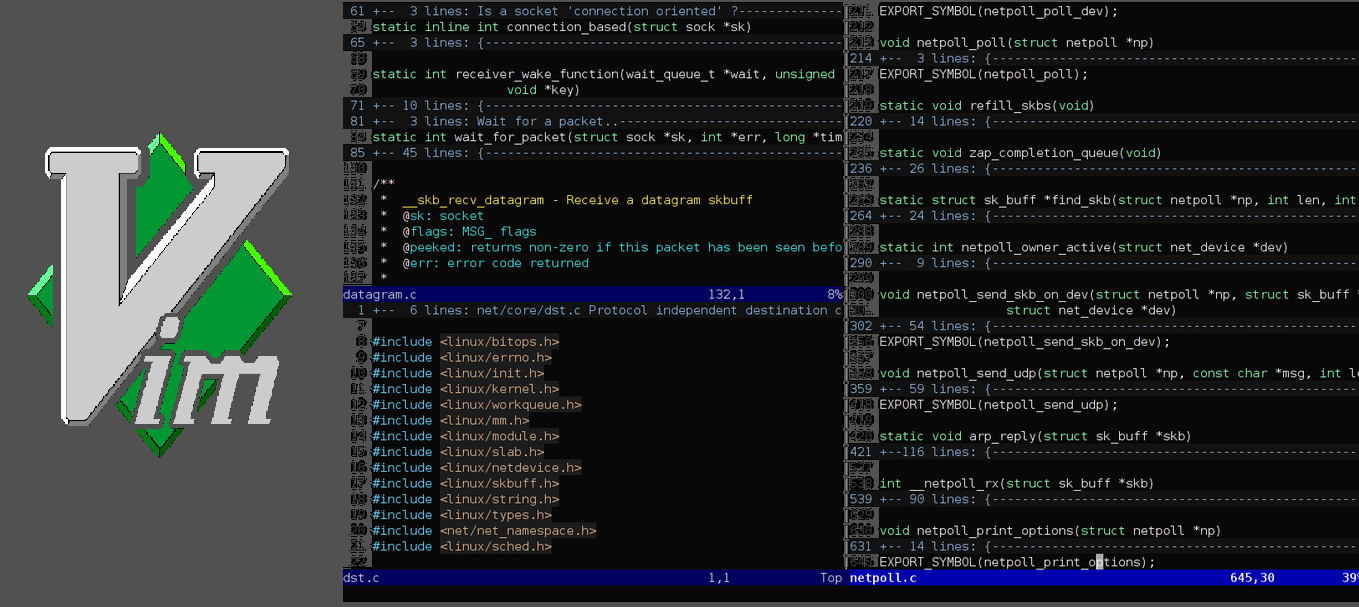
Vim is an extremely lightweight yet very powerful command-line text editor. It works on every operating system. It can also be opened and used from the command line. Vim has powerful keyboard shortcuts with limited customization.
It has a vast range of available plug-ins. The one caveat with VIm is its steep learning curve! This might be a dealbreaker for many coders who just want to get started with their Python scripting.
But for the tweakers, hackers, and geeks, this text editor is everything that you’d need from a text editor, and much more!
The Vim Editor is downloadable at https://www.vim.org/download.php
Our Verdict
We love all 5 of these! But as a bunch of complete Python geeks, most of us stick to VIM as our go-to editor/interpreter for Python code.
If you’re someone who prefers GUI, I’d highly suggest giving Atom a shot. It’s very beautiful and you’d actually want to keep using it just because it looks so slick.
And finally, if you want everything set up out of the box for your Python programming, PyCharm is your best bet.
Finally…
And that’s about it. Yes it is a short list, but we wanted to only list those editors or IDEs that we’ve personally used within our teams. We love all of these IDEs/Editors a lot, especially Atom and VIm.
But the spotlight’s now on you. What’s your favorite IDE for Python? Let us know in the comments below!



