Hello, readers! In this article, we will be focusing on different ways to print column names in Python.
So, let us get started!
First, where do you find columns in Python?
We often come across questions and problem statements wherein we feel the need to deal with data in an excel or csv file i.e. in the form of rows and columns.
Python, as a programming language, provides us with a data structure called ‘DataFrame’ to deal with rows and columns.
A Python DataFrame consists of rows and columns and the Pandas module offers us various functions to manipulate and deal with the data occupied within these rows and columns.
Today, we will be having a look at the various different ways through which we can fetch and display the column header/names of a dataframe or a csv file.
We would be referring the below csv file in the below examples–
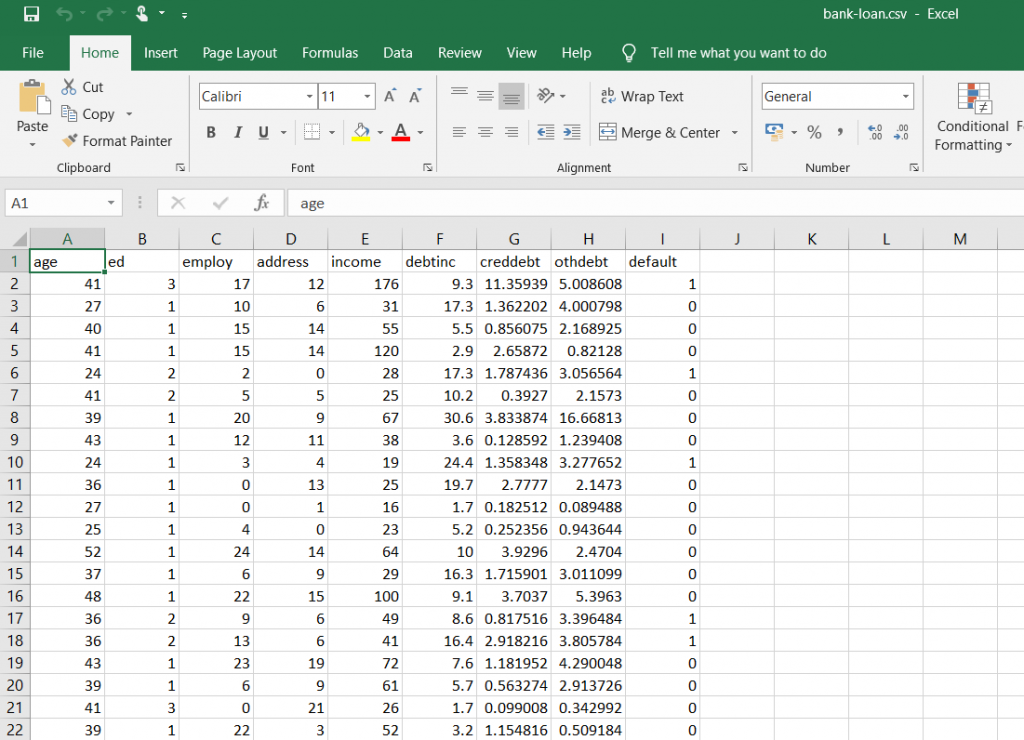
1. Using pandas.dataframe.columns to print column names in Python
We can use pandas.dataframe.columns variable to print the column tags or headers at ease. Have a look at the below syntax!
data.columns
Example:
import pandas
file = pandas.read_csv("D:/Edwisor_Project - Loan_Defaulter/bank-loan.csv")
for col in file.columns:
print(col)
In this example, we have loaded the csv file into the environment. Further, we have printed the column names through a for loop using dataframe.columns variable.
Output:
age
ed
employ
address
income
debtinc
creddebt
othdebt
default
2. Using pandas.dataframe.columns.values
Python provides us with pandas.dataframe.columns.values to extract the column names from the dataframe or csv file and print them.
Syntax:
data.columns.values
Example:
import pandas
file = pandas.read_csv("D:/Edwisor_Project - Loan_Defaulter/bank-loan.csv")
print(file.columns.values)
So, the data.columns.values gives us a list of column names/headers present in the dataframe.
Output:
['age' 'ed' 'employ' 'address' 'income' 'debtinc' 'creddebt' 'othdebt' 'default']
3. Python sorted() method to get the column names
Python sorted() method can be used to get the list of column names of a dataframe in an ascending order of columns.
Have a look at the below syntax!
Syntax:
sorted(dataframe)
Example:
import pandas
file = pandas.read_csv("D:/Edwisor_Project - Loan_Defaulter/bank-loan.csv")
print(sorted(file))
Output:
['address', 'age', 'creddebt', 'debtinc', 'default', 'ed', 'employ', 'income', 'othdebt']
Conclusion
By this, we have come to the end of this topic. Hope this article turns out to be a hack for you in terms of different solutions for a single problem statement.
For more such posts related to Python, Stay tuned and till then, Happy Learning!! 🙂



