Introduction
All Python features are associated with objects. Python float creates floating-point objects in Python. It is one of the primitive elements of Python programming.
Further all kinds of objects are classified into types. Some of the basic native types in python are strings, integer, complex numbers and finally floating-point numbers.
Focusing on the floating-point type, the native Python float() method is used to create a float type object as well as to type-cast any other type to the corresponding float.
So, in this tutorial, we are going to discuss what the Python float() method does, as well as how it can be used in our code accordingly.
Python float() basics
Basically, the Python float() function is used for converting some data from other types like integer, string or etc., to the type float. It is also used for declaring floating-point type variables.
Let us now see how the function looks like,
f = float( )
Here, f is the new object of type float. We can also convert from other types too. Let us see how
f = float( Val )
Now here, Val is the data of some other type which gets type-casted to float and is then stored inside the f variable( float type ).
Python float() Method Usage
Take a look at the example below. Here we try to calculate the area of a rectangle with user-defined length and breadth.
#taking the length and breadth of the rectangle as user inputs
len=input("Enter the length of the rectangle : ")
brdth=input("Enter the breadth of the rectangle : ")
#at this point both len and brdth are holding str values
area=float() #area declared as float() object
#len and brdth type-casted to float for * operation
area=float(len)*float(brdth)
#area is calculated
print("The area of the given rectangle is : ",area)
print("type of area= ",type(area))
Output:
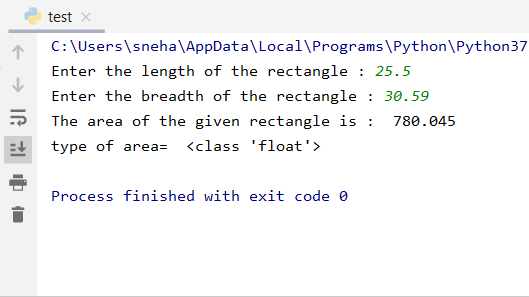
In this code above,
- At first, we take the length as well as the breadth of the rectangle as user inputs. Which by default is stored as string type values
- Then we declare a variable
area, an object of float type, which is going to store the area of the rectangle in future - After that, we explicitly convert the string type
lenandbrdthparameters into floating-point type using thefloat()method. And further calculate the area i.e., len*brdth, and print the same - Finally, we print the
type()of area, which as expected turns out as float type itself
Various uses of Python float()
Other than the object declaration, the float() method can also be used for converting other data types to float type and also used with some special parameters. Let us see how the function works according to the parameter we pass.
1. Using float() for type-casting
We already saw that we can explicitly convert any variable of any data type into float type in the above example. For better understanding let us see how the method works for different data types like strings, and integers.
s=100
print("s=",s)
print("Type before : ",type(s))
s=float(s)
print("s=",s)
print("Type after : ",type(s))
Output:
s= 100
Type before : <class 'int'>
s= 100.0
Type after : <class 'float'>
Here, as we can observe, the type of the variable is converted from integer to floating type.
Previously we saw the type conversion of string into float at the beginning. In that case, the strings len and brdth were numbers. What if the string is not any number? Let us see,
s="AskPython"
print("s=",s)
print("Type before : ",type(s))
s=float(s)
print("s=",s)
print("Type after : ",type(s))
Output:
s= AskPython
Type before : <class 'str'>
Traceback (most recent call last):
File "C:/Users/sneha/Desktop/test.py", line 4, in <module>
s=float(s)
ValueError: could not convert string to float: 'AskPython'
From this, we can infer that the float() method only can convert a value of string type into a floating-point number. And throws a ValueError if the string contains any character in it.
2. Using float() with Special parameters
What is going to happen if we pass nothing, infinity, or NaN(Not a Number) as parameters to the float() method? Would it be able to convert them into float? Let us see what happens in the example below,
val1=float('inf')
val2=float('NaN')
val=float()
print("Default value of float()= ",val,";Type-",type(val))
print("float('inf') = ",val1,";Type-",type(val))
print("float('NaN')= ",val2,";Type-",type(val))
Output:
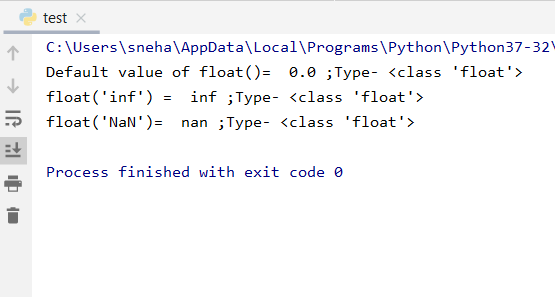
So, in the above example, we can see,
- passing nothing to the
float()method gives us its default value, which in fact is ‘0.0’, - for inf or infinity, the returned value was also
inf, but with a type converted to float, - Similarly, for NaN, the function returns
nanwith the type float.
Conclusion
So, in this tutorial, we learned about the float() method in Python, how it is used and what the function does. For any further questions, comments are always welcome.
References
- https://docs.python.org/2/tutorial/floatingpoint.html
- https://www.journaldev.com/15178/python-float
- https://docs.python.org/2/library/stdtypes.html



