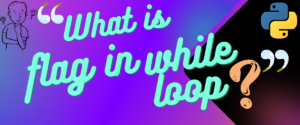Using flag variables in while loops are standard in python and other languages. It’s a nomenclature used for a boolean variable that denotes when to get out of a loop. In this article, we’ll be getting deep into the use of this flag and why it is necessary to use it in while loops. Let’s get started!
Loops
Loops are used to continually run a specific block of code. While loop is a type of loop that loops through a block of code until a certain condition is met. While loop is a common yet powerful tool in programming.
Syntax for while loop
while (condition):
#code to be looped goes here
While loop can be used by using the keyword ‘while’ and then writing the condition in the same line, the code block intended after this line will be looped until the condition is met. The indentation marks the code inside the loop in python.
A Simple Example to Demonstrate While Loop
i = 10 #declaring a variable i with value 10
while i!=0:
# looping the code block until the value of i is not equal 0
print(i)
i-=1
Output:-

First, we set “i” in the example above to have a value of 10. After that, a while loop was initiated with the constraint that i!= 0. i.e., until the value of i is not equal to 0, the interpreter will execute the block of code. We print the value of i and then each time decrease its value by 1 in the code block contained within the loop. As a result, the interpreter repeats printing the value of i until the value of i equals 0, at which point it exits the loop.
Consequently, the value we specify for i, which is 10, is the first value printed. The interpreter then reads the next line, which is i-=1, after printing the value of i. The value of i is set to i-1 in this line. As a result, i now have a value of 10-1 which is 9. The interpreter now determines if i=0 or not. The interpreter resumes running the code block since the value of i is 9. It now displays the value of i (i=9) before setting it once more to i=i-1 (i = 9-1 = 8).
When the value of i finally equals 0, the interpreter pauses running the code block and checks once more to see whether the value of i=0. whether it is or not, it keeps printing the value of i and reducing it by 1 until it is.
Related: Learn more about while loops
Flag variable
A flag is a common nomenclature used for a variable that takes a boolean value and serves as a marker for a specific condition. Depending on how we utilize it, it can be used anywhere in the program and be quite helpful. Most frequently, a flag is employed as a while loop condition. The loop would continue while the flag’s value was True and end if it became False.
Let’s check an example of it to have a better understanding of how exactly we can use the flag variable,
flag = True # initializing flag with true value
i=10 # initializing i with value 10
# Started a loop with a condition that flag==True
while flag:
print(i)
if i==1:
flag = False # changing the value of flag to False in a way that the loop terminates before printing 0
else:
i-=1
Output:-

In the last example, we carried out the identical action, but this time we used a flag variable. The flag’s value was set to True, and the while loop was executed with the flag serving as the condition. Till we don’t set the flag’s value to False, the loop will continue to execute.
We now began printing i’s value. If i == 1, we set an if condition in the code block to modify the flag’s value to False. Therefore, the next time the interpreter tries to iterate over the loop, the loop terminates as the value of the flag is False now. This is because as soon as the value of i changes to 1, the interpreter will alter the value of the flag to False.
We can use the flag variable in different ways, like marking a condition we will check later in the program.
Let’s write a program to check if a number is prime or not using a flag variable,
flag = True # initializing flag with true value
for i in range(2):
n=int(input("Enter a number:")) # Take a number as input from the user
# Run a loop on all the numbers smaller than n and check if any of them divides n
for i in range(n-1,1,-1):
if n%i==0:
flag = False
#check the value of flag and print if the the number is prime or not
if flag:
print("The number is prime")
else:
print("The number isn't prime")

In the above program, we checked whether a given number is prime. First, we initialized a flag variable with the True value. Then we used a for loop to perform the following code block 2 times. Then we ran a loop, starting with the value of i as n-1 till the value of i becomes 1 and then breaking out of the loop. Now the next 2 lines of code, “if n%i==0” and “flag=False,” check if n gives remainder 0 when divided by i. If it does, i.e., n is divisible by any number from n-1 to 2, the flag’s value will be set to False, marking that the number is not a prime number.
Later, we have to check if the flag’s value is True or False, and we can determine if the number is prime or not.
Similarly, we can use flags in many ways; we just need to know when to use them. Just keep programming, and you’ll understand when we can use the flag and don’t need it.
Conclusion
I hope you understand the significance of the flag variable. It’s not that big, but an essential concept of programming. We must know how to use things to our advantage in different conditions as programmers. Flags can be proven very powerful if used properly.
References
stack overflow answer for the same question.