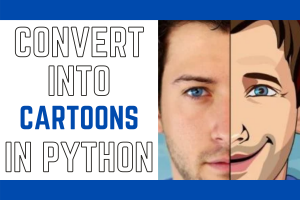Hello, there reader! In this tutorial, we will be learning how to turn images into cartoons! Pretty cool right?! So let’s begin!
1. Importing modules
The first step in every program is importing all the necessary modules(if any) into our file. For this problem we will be importing three modules namely the openCV, numpy and matplotlib module.
import cv2
import numpy as np
import matplotlib.pyplot as plt
2. Loading and plotting the original image
The next step is to read the image using the imread function and then convert it to RGB format with the help of the cvtColor function. We then plot the image using the imshow function. The code for the same is shown below:
img = cv2.imread("image.jpg")
img = cv2.cvtColor(img,cv2.COLOR_BGR2RGB)
plt.figure(figsize=(10,10))
plt.imshow(img)
plt.axis("off")
plt.title("Original Image")
plt.show()
3. Converting Image to GrayScale
The next step in the process is to convert the image into a grayscale format using the cvtColor function. The reason behind doing so is that it simplifies the process and helps in the time complexity of the program later on.
The code to achieve the same is shown below.
gray = cv2.cvtColor(img, cv2.COLOR_BGR2GRAY)
gray = cv2.medianBlur(gray, 5)
plt.figure(figsize=(10,10))
plt.imshow(gray,cmap="gray")
plt.axis("off")
plt.title("Grayscale Image")
plt.show()
4. Getting edged image
To make things simpler for us, we will get an edged image of the grayscale image and then apply the convolutional network to the image.
The same is done by using the adaptiveThreshold and setting the required parameters to get the edged image. The code for the same is displayed below.
edges = cv2.adaptiveThreshold(gray, 255, cv2.ADAPTIVE_THRESH_MEAN_C, cv2.THRESH_BINARY, 9, 9)
plt.figure(figsize=(10,10))
plt.imshow(edges,cmap="gray")
plt.axis("off")
plt.title("Edged Image")
plt.show()
5. Turning Images into Cartoons
The final step is to apply the convolutional filter using the bilateralFilter function. We then make use of the bitwise operation and pass the original image and the edged image to turn images into cartoons.
The code for the same is shown below.
color = cv2.bilateralFilter(img, 9, 250, 250)
cartoon = cv2.bitwise_and(color, color, mask=edges)
plt.figure(figsize=(10,10))
plt.imshow(cartoon,cmap="gray")
plt.axis("off")
plt.title("Cartoon Image")
plt.show()
The final output of turning Images into Cartoons
The image below displays all the different versions of the image starting from the original to the cartoon image.
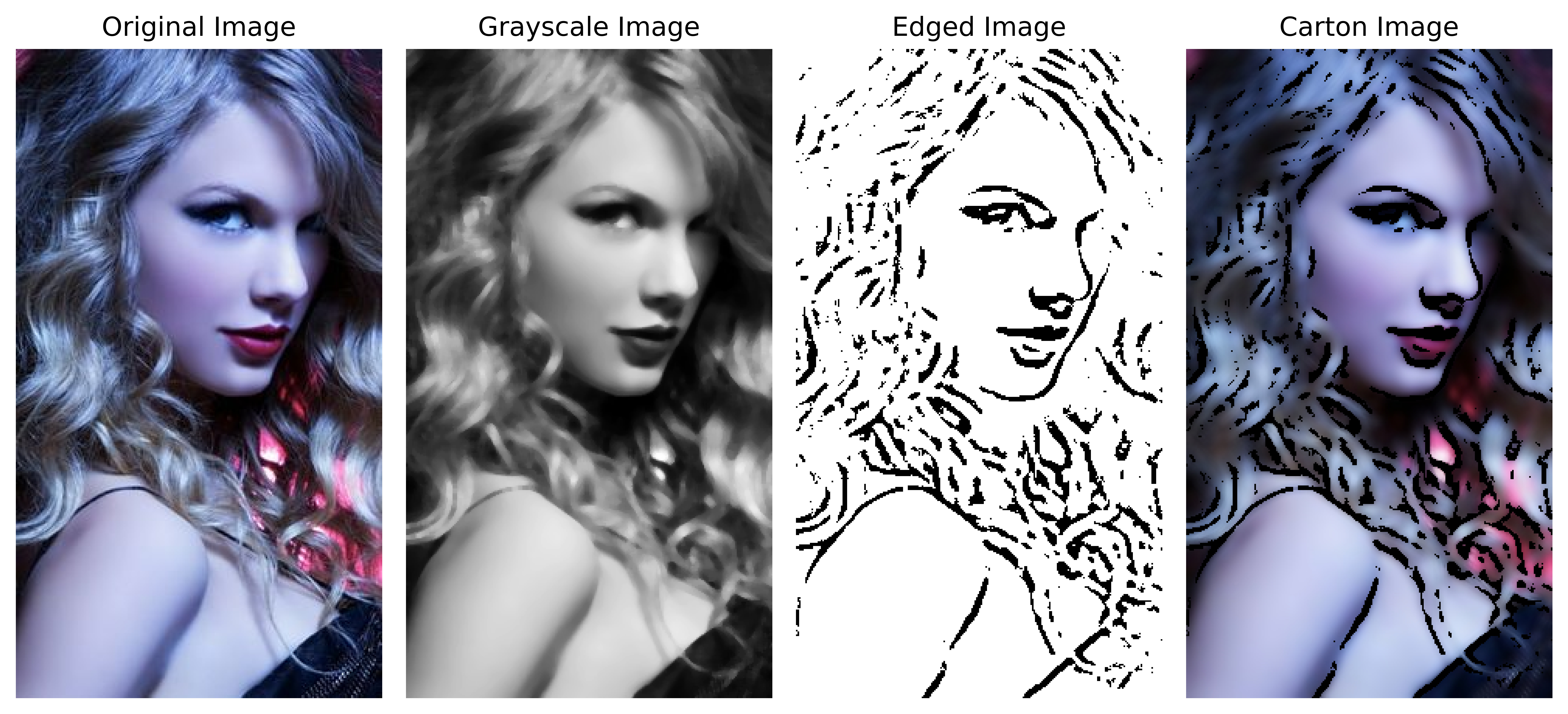
The code was tested for another image. The results are as follows.
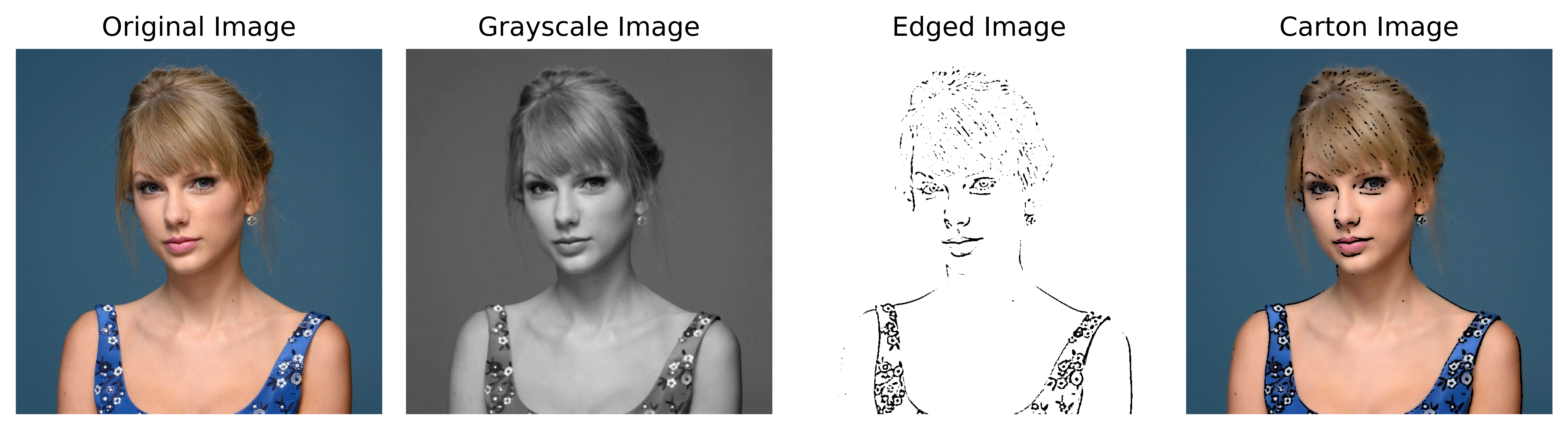
Conclusion
Congratulations! Today you learned how to turn pictures into cartoons all by yourself just by few lines of code.
Hope you learned something! Thank you for reading!