In this article, we will be dealing with the conversion of Python String to float and vice-versa. In the daily programming practices, many times we come across scenarios wherein we feel the need to convert the type of data we are dealing with.
Python String to float
Python provides us with the built-in float() method to convert the data type of input from String to float.
Syntax:
float(input_string)
Example:
inp = '99.23'
print("Input string:\n",inp)
opt = float(inp)
print('Input value after converting it to float type:\n',opt)
print(type(opt))
Output:
Input string:
99.23
Input value after converting it to float type:
99.23
<class 'float'>
Python NumPy String to float
NumPy module has got astype() method to convert the type of data.
The astype() method converts the type of the input data to the data type specified in the parameter.
Syntax:
input_string.astype(numpy.float)
Example:
import numpy
inp = numpy.array(["76.5", "75.5", "75.7"])
print ("Input array:\n")
print(str(inp))
opt = inp.astype(numpy.float)
print ("Output array after conversion:\n")
print(str(opt))
Output:
Input array:
['76.5' '75.5' '75.7']
Output array after conversion:
[ 76.5 75.5 75.7]
Pandas String to float
Pandas module also uses astype() function to convert the data type of a particular field of the data set to the specified type.
Syntax:
input.astype(float)
Input csv file:
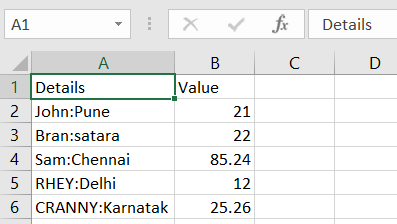
Example:
import pandas
import numpy
inp = pandas.read_csv('C:\\Users\\HP\\Desktop\\Book1.csv')
print(inp.dtypes)
inp['Value'] = inp['Value'].astype(float)
print(inp)
print(inp.dtypes)
Output:
Details object
Value float64
dtype: object
Details Value
0 John:Pune 21.00
1 Bran:satara 22.00
2 Sam:Chennai 85.24
3 RHEY:Delhi 12.00
4 CRANNY:Karnatak 25.26
Details object
Value float64
dtype: object
Python float to String
Python String has built-in str() method to convert the input data of any type to the String form.
Syntax:
str(input)
Example:
inp = 77.77
print(inp)
print(type(inp))
opt = str(inp)
print(opt)
print(type(opt))
Output:
77.77
<class 'float'>
77.77
<class 'str'>
Python NumPy float to String
List Comprehension can be used to convert Python NumPy float array to an array of String elements.
Syntax:
["%.2f" % i for i in input_array]
Example:
import numpy
inp = numpy.array([77.75, 77.25, 77.55])
print("Input array:\n",inp)
opt =["%.2f" % i for i in inp]
print("Converted array to string:\n")
print(opt)
In the above snippet of code, “%.2f” will give me precision up to two decimals in the output array.
Output:
Input array:
[77.75 77.25 77.55]
Converted array to string:
['77.75', '77.25', '77.55']
Conclusion
In this article, we have understood the conversion of data from String to float form and vice-versa with Python Data structures.
References
- Python String to float
- NumPy string to float



