Python keywords are reserved words. They are used by python interpreters to understand the program. Keywords define the structure of programs. We can’t use keywords to name program entities such as variables, classes, and functions.
How Many Keywords in Python?
Python has a lot of keywords. The number keeps on growing with the new features coming in python.
Python 3.10.5 is the current stable version as of writing this tutorial. There are 35 keywords in Python 3.10.5 release.
We can get the complete list of keywords using the python interpreter help utility.
$ python3.10
>>> help()
help> keywords
Here is a list of the Python keywords. Enter any keyword to get more help.
False class from or
None continue global pass
True def if raise
and del import return
as elif in try
assert else is while
async except lambda with
await finally nonlocal yield
break for not
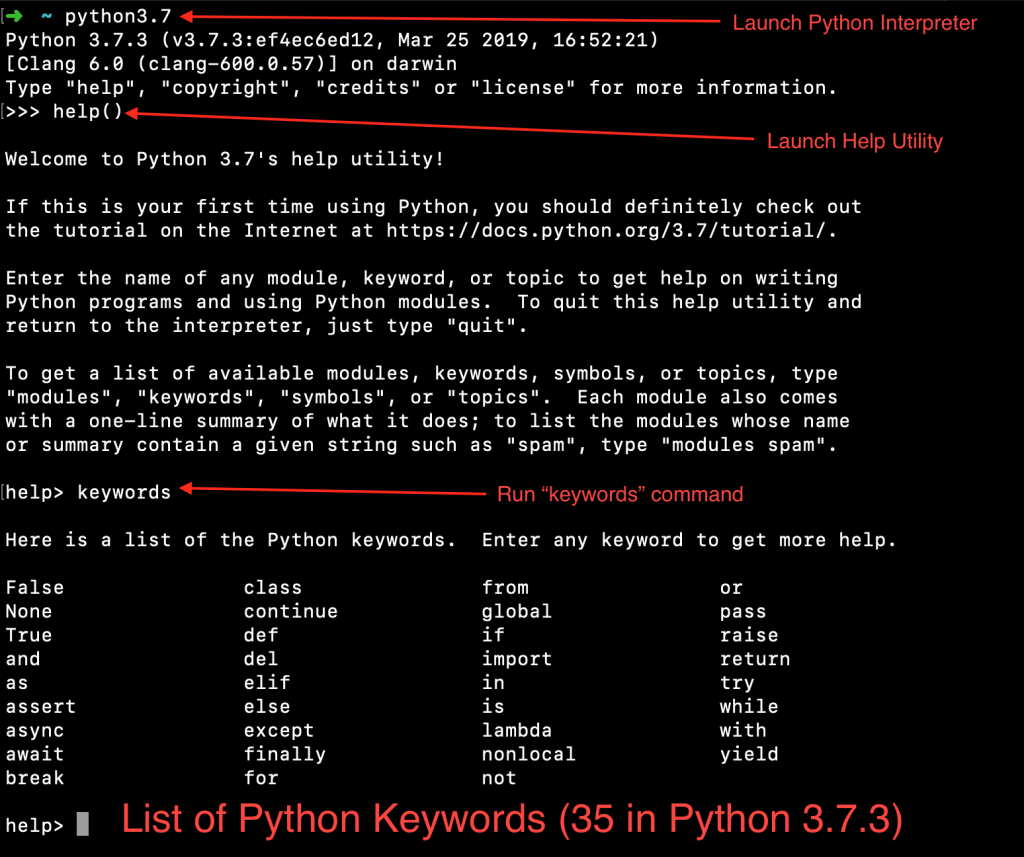
Python Keywords List
We can use the “keyword” module to get the list of keywords.
% python3
Python 3.10.5 (v3.10.5:f377153967, Jun 6 2022, 12:36:10) [Clang 13.0.0 (clang-1300.0.29.30)] on darwin
Type "help", "copyright", "credits" or "license" for more information.
>>> import keyword
>>> keyword.kwlist
['False', 'None', 'True', 'and', 'as', 'assert', 'async', 'await', 'break', 'class', 'continue', 'def', 'del', 'elif', 'else', 'except', 'finally', 'for', 'from', 'global', 'if', 'import', 'in', 'is', 'lambda', 'nonlocal', 'not', 'or', 'pass', 'raise', 'return', 'try', 'while', 'with', 'yield']
>>> len(keyword.kwlist)
35
>>>
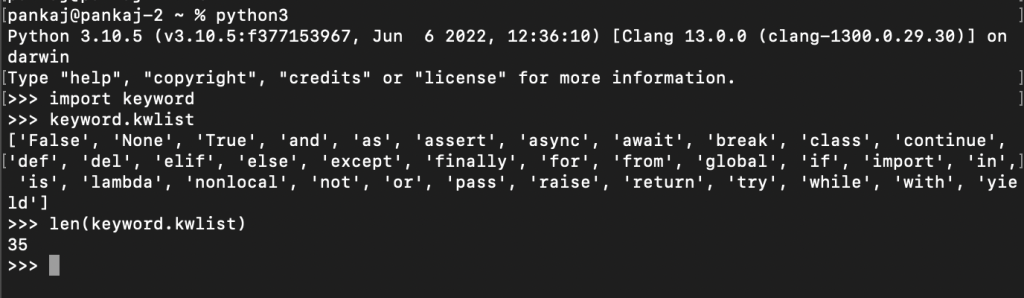
Python Soft Keywords
Python 3.9 introduced the concept of soft keywords. We can use soft keywords as variable names and they get special treatment only in the context of the program. As of now, there are two soft keywords – merge and case. We can confirm this using the keyword module.
>>> keyword.softkwlist
['_', 'case', 'match']
>>>
Why do we need soft keywords?
I think the idea of a soft keyword is introduced to avoid breaking the existing code in case they are used as an identifier. This will give enough time for developers to make appropriate changes to their code.
How to Check if a String is a Keyword?
We can use keyword.iskeyword() function to check if a string is a reserved keyword.
For example, is print a keyword in python?
>>> keyword.iskeyword('print')
False
>>>
So, print is not a keyword in python.
Brief Introduction of the Python Keywords
We will cover all the python keywords in future tutorials. Let’s get the basic idea of the purpose and usage of these keywords.
| Serial No | Keyword | Description | Example |
|---|---|---|---|
| 1 | False | instance of class bool. | x = False |
| 2 | class | keyword to define a class. | class Foo: pass |
| 3 | from | clause to import class from module | from collections import OrderedDict |
| 4 | or | Boolean operator | x = True or False |
| 5 | None | instance of NoneType object | x = None |
| 6 | continue | continue statement, used in the nested for and while loop. It continues with the next cycle of the nearest enclosing loop. | numbers = range(1,11) for number in numbers: if number == 7: continue |
| 7 | global | global statement allows us to modify the variables outside the current scope. | x = 0 def add(): global x x = x + 10 add() print(x) # 10 |
| 8 | pass | Python pass statement is used to do nothing. It is useful when we require some statement but we don’t want to execute any code. | def foo(): pass |
| 9 | True | instance of bool class. | x = True |
| 10 | def | keyword used to define a function. | def bar(): print(“Hello”) |
| 11 | if | if statement is used to write conditional code block. | x = 10 if x%2 == 0: print(“x is even”) # prints “x is even” |
| 12 | raise | The raise statement is used to throw exceptions in the program. | def square(x): if type(x) is not int: raise TypeError(“Require int argument”) print(x * x) |
| 13 | and | Boolean operator for and operation. | x = True y = Falseprint(x and y) # False |
| 14 | del | The del keyword is used to delete objects such as variables, list, objects, etc. | s1 = “Hello” print(s1) # Hello del s1 print(s1) # NameError: name ‘s1’ is not defined |
| 15 | import | The import statement is used to import modules and classes into our program. | # importing class from a module from collections import OrderedDict# import module import math |
| 16 | return | The return statement is used in the function to return a value. | def add(x,y): return x+y |
| 17 | as | Python as keyword is used to provide name for import, except, and with statement. | from collections import OrderedDict as od import math as mwith open(‘data.csv’) as file: pass # do some processing on filetry: pass except TypeError as e: pass |
| 18 | elif | The elif statement is always used with if statement for “else if” operation. | x = 10if x > 10: print(‘x is greater than 10’) elif x > 100: print(‘x is greater than 100’) elif x == 10: print(‘x is equal to 10’) else: print(‘x is less than 10’) |
| 19 | in | Python in keyword is used to test membership. | l1 = [1, 2, 3, 4, 5]if 2 in l1: print(‘list contains 2’)s = ‘abcd’if ‘a’ in s: print(‘string contains a’) |
| 20 | try | Python try statement is used to write exception handling code. | x = ” try: i = int(x) except ValueError as ae: print(ae)# invalid literal for int() with base 10: ” |
| 21 | assert | The assert statement allows us to insert debugging assertions in the program. If the assertion is True, the program continues to run. Otherwise AssertionError is thrown. | def divide(a, b): assert b != 0 return a / b |
| 22 | else | The else statement is used with if-elif conditions. It is used to execute statements when none of the earlier conditions are True. | if False: pass else: print(‘this will always print’) |
| 23 | is | Python is keyword is used to test if two variables refer to the same object. This is same as using == operator. | fruits = [‘apple’] fruits1 = [‘apple’] f = fruits print(f is fruits) # True print(fruits1 is fruits) # False |
| 24 | while | The while statement is used to run a block of statements till the expression is True. | i = 0 while i < 3: print(i) i+=1# Output # 0 # 1 # 2 |
| 25 | async | New keyword introduced in Python 3.5. This keyword is always used in couroutine function body. It’s used with asyncio module and await keywords. | import asyncio import timeasync def ping(url): print(f’Ping Started for {url}’) await asyncio.sleep(1) print(f’Ping Finished for {url}’)async def main(): await asyncio.gather( ping(‘askpython.com’), ping(‘python.org’), )if __name__ == ‘__main__’: then = time.time() loop = asyncio.get_event_loop() loop.run_until_complete(main()) now = time.time() print(f’Execution Time = {now – then}’)# Output Ping Started for askpython.com Ping Started for python.org Ping Finished for askpython.com Ping Finished for python.org Execution Time = 1.004091739654541 |
| 26 | await | New keyword in Python 3.5 for asynchronous processing. | Above example demonstrates the use of async and await keywords. |
| 27 | lambda | The lambda keyword is used to create lambda expressions. | multiply = lambda a, b: a * b print(multiply(8, 6)) # 48 |
| 28 | with | Python with statement is used to wrap the execution of a block with methods defined by a context manager. The object must implement __enter__() and __exit__() functions. | with open(‘data.csv’) as file: file.read() |
| 29 | except | Python except keyword is used to catch the exceptions thrown in try block and process it. | Please check the try keyword example. |
| 30 | finally | The finally statement is used with try-except statements. The code in finally block is always executed. It’s mainly used to close resources. | def division(x, y): try: return x / y except ZeroDivisionError as e: print(e) return -1 finally: print(‘this will always execute’)print(division(10, 2)) print(division(10, 0))# Output this will always execute 5.0 division by zero this will always execute -1 |
| 31 | nonlocal | The nonlocal keyword is used to access the variables defined outside the scope of the block. This is always used in the nested functions to access variables defined outside. | def outer(): v = ‘outer’def inner(): nonlocal v v = ‘inner’inner() print(v)outer() |
| 32 | yield | Python yield keyword is a replacement of return keyword. This is used to return values one by one from the function. | def multiplyByTen(*kwargs): for i in kwargs: yield i * 10a = multiplyByTen(4, 5,) # a is generator object, an iterator# showing the values for i in a: print(i)# Output 40 50 |
| 33 | break | The break statement is used with nested “for” and “while” loops. It stops the current loop execution and passes the control to the start of the loop. | number = 1 while True: print(number) number += 2 if number > 5: break print(number) # never executed# Output 1 3 5 |
| 34 | for | Python for keyword is used to iterate over the elements of a sequence or iterable object. | s1 = ‘Hello’ for c in s1: print(c)# Output H e l l o |
| 35 | not | The not keyword is used for boolean not operation. | x = 20 if x is not 10: print(‘x is not equal to 10’)x = True print(not x) # False |
Summary
Python keywords have specific functions. They are used by the python interpreter to understand the code and execute them. There are 35 keywords in Python. The number will keep on growing with new features.
What’s next?
You got a brief idea of keywords in python. Now, you should go through the following tutorials to get the basics of Python programming.