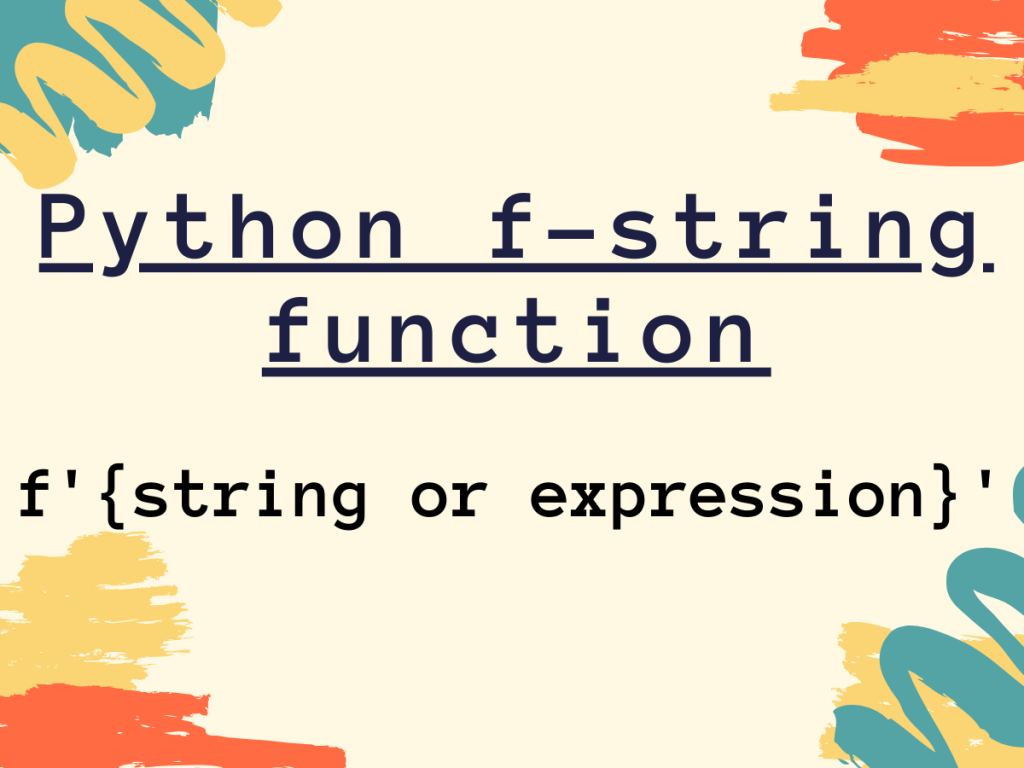String formatting in Python can be achieved using f-string. Thus, in this article, we will be focusing on the implementation of Python f-string.
Necessity of f-string in Python
Python f-string basically serves the purpose of string formatting. Before the emergence of “f-strings”, we had the following ways to format strings in Python:
1. Python ‘%’ operator —
Disadvantage: Python % operator cannot be used with Objects and attributes.
2. Python format() function —
Disadvantage: The string.format() function could overcome the drawback of ‘%’ operator, but it proved out to be a verbose way of formatting.
Thus, Python f-string came into existence wherein the strings can be interpolated and formatted with much simpler and minimal syntax. The strings are formatted at runtime by the Python interpreter.
Working of Python f-string with examples
The f-string also known as formatted strings serves the purpose of Literal String Interpolation i.e. injection of strings and formatting of the particular string.
Syntax:
f'{string}'
Example: f-string with string as an iterable
str1 = 'Python'
str4 = 'JournalDev'
res = f'{str4} provides tutorials on {str1}'
print(res)
As clearly seen above, f-string is used to inject or interpolate the input string str1 and str4 between the string statement.
Output:
JournalDev provides tutorials on Python
Python f-string with raw strings
Python raw strings basically treat the special characters considered as ‘escape sequences’ as literal characters. It is used when we want the escape sequences i.e. ‘\n’ or backslash(\) as literal sequences of characters.
Syntax: Python raw strings
r'string'
Python f-strings can work well simultaneously with the raw strings.
Syntax: f-string along with raw strings
fr'string or {string}'
Example:
str1 = 'Python'
str4 = 'JournalDev'
res = fr'{str4} \n and AskPython provides tutorials on {str1}'
print(res)
In the above example, ‘\n’ is treated as a literal character.
Output:
JournalDev \n and AskPython provides tutorials on Python
Calling functions with f-string
Python f-strings enables us to call functions within it. Thus, optimizing the code to an extent. The same way can be used for creating lambda functions within f-string bracets.
Syntax:
f'{func()}'
Example:
def mult(a,b):
res = a*b
return res
mult_res = f'{mult(10,20)}'
print(mult_res)
Output:
200
Python f-string with blank/white-spaces
Python f-strings can also work with blank or white-spaces. It ignores the trailing and the leading white-spaces and the spaces between the literal string are unaltered and preserved.
Example:
mult_res = f' Multiplication: { 10 * 10 } '
print(mult_res)
Output:
Multiplication: 100
Python f-string with expressions
Python f-string can work with expressions. Thus, basic manipulations can be performed directly within f-string.
Syntax:
f'{expression'}
Example:
x = 10
y = 5
print(f'Result: {x/y} ')
Output:
Result: 2.0
f-string with a Python dictionary
As we all know, Python dictionary data structure works with key-value pairs. Python f-string can also be framed along with the dictionaries.
Syntax:
f"{dict['key']}"
Example:
info = {'age':'21', 'city':'Pune'}
print(f"{info['city']}")
Output:
Pune
Conclusion
Thus, in this article, we have understood the necessity and working of f-string with various iterables and expressions.
References
- Python f-string — JournalDev
- Literal String Interpolation — PEP 498