Python provides various ways to remove white-spaces from a String. This article will focus of some of the efficient techniques to remove spaces from a String.
Either of the following techniques can be used to get rid of the spaces from a string:
- By using
strip()method - By using
replace()method - By using
join()withsplit()method - By using
translate()method - By using
Regular Expressions
Method 1: By using strip() method
The split() function basically removes the leading and the trailing spaces of the string.
Key points:
- strip(): This function removes the leading and the trailing spaces from an array including the tabs(\t).
- lstrip(): This function removes spaces from the left end of the string.
- rstrip(): This function removes spaces from the right end of the string.
Example:
string = ' Safa Mulani is a student of Engineering Discipline. '
print(f'String =\'{string}\'')
print(f'After Removing Leading Whitespaces String =\'{string.lstrip()}\'')
print(f'After Removing Trailing Whitespaces String =\'{string.rstrip()}\'')
print(f'After Trimming Whitespaces String =\'{string.strip()}\'')
Output:
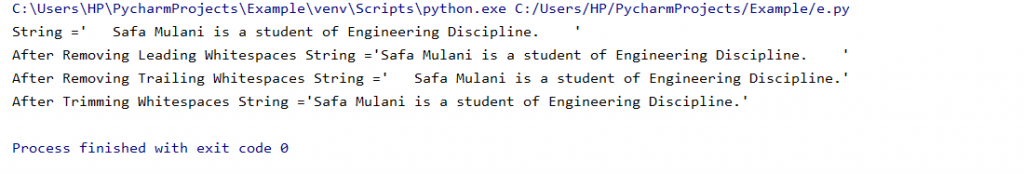
Method 2: By using replace() method
This function removes all the spaces from the string, removes spaces between words too.
Example:
def remove(string_input):
return string_input.replace(" ", "")
string_input = ' S a f a '
print(remove(string_input))
Output:
Safa
Method 3: By using join() and split() method
The join() and split() function work in accordance altogether. Firstly, the split() method returns a list of words in the entire string using a delimiter. Then we need to use the join() method to concatenate them.
Example:
def remove(string_input):
return "".join(string_input.split())
# Driver Program
string_input= ' S a f a '
print(remove(string_input))
Output:
Safa
Method 4: By using translate() method
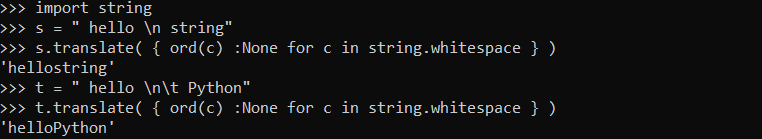
In the above example, the translate() function removes all of the white-spaces from the string and results in a compact string as output.
Method 5: By using Regular Expressions
The re.sub() function is used to remove the white-spaces from a string.
import re
string = ' Engineering and Medical are altogether different disciplines. \t\n Agreed!! '
print('String after removal of all the spaces using Regular Expressions:\n', re.sub(r"\s+", "", string), sep='')
print('String after removal of leading spaces using Regular Expressions:\n', re.sub(r"^\s+", "", string), sep='') # ^ matches start
print('String after removal of trailing spaces using Regular Expressions:\n', re.sub(r"\s+$", "", string), sep='') # $ matches end
print('String after removal of leading and trailing spaces using Regular Expressions:\n', re.sub(r"^\s+|\s+$", "", string), sep='') # | for OR condition
Output:

Conclusion
Thus, in this article we have implemented various techniques to remove white-spaces from an input string in Python.
References
- Python Remove Spaces from String
- Python string functions Documentation


